Don’t be afraid of macros. They can be your friend.
A macro is a shortcut you can make in, say, Word (or virtually any program) to automate or accelerate certain tasks. If you’ve never done it before, rather than explain it here, let me suggest that you search the web for “how to create a macro in Word” or on your specific computer. (For example, in a Mac, you can go to your computer settings, select “keyboard,” and add “text replacements.”) It should be easy to find step-by-step instructions or a video that will help. Once you’ve done it a time or two, it’ll be easy.
Well-chosen macros can help to sharpen your writing. They can replace bloated phrases in your writing. For example, you can program macros to automatically:
Change “utilize” to “use.”
Change “however” to “but.”
Change “in order to” to, em, well, “to.”
Change “in the event that” to “if.”
Change “has the ability to” to “can.”
Change “due to the fact that” to “because.”
Change “whether or not” to “whether.”
Change “reason why” to “reason.”
Change “close proximity” to “proximity.”
Change “end result” to “result.”
Change “at the present time,” “at this time,” and “at present” to “now.”
Change “previous to” to “before.”
Change “prior to” and “previous to” to “before.”
Change “subsequently” to “later.”
Change “subsequent to” to “after.”
Change “in order for” to “for,” “in order that” to “so,” and “in order to” to, well, “to.”
Change “in the event of” or “in the event that” to “if.”
Change “is applicable to” to “applies to.”
Change “until such time as” to “until.”
Change “with reference to” to “about.”
Change “with the exception of” to “except.”
See what I mean? You can also use macros or keyboard shortcuts to complete phrases or sentences you type frequently. For example, if your street address is 2709 Happy Trails Boulevard, you can create a shortcut that will fill in the whole address whenever you type “2709.” If your mother’s maiden name is Wolfeschlegelsteindorff and you’re tired of typing it every time you open an account somewhere, you can create a shortcut, so when you type “Wo*,” the shortcut will fill in the rest.
And don’t worry that you might want to use subsequently sometimes. After all, it’s a nice word. But shortcuts don’t need to be your master. You can always overrule the replacement.
So, try creating macros. Start small. Then lather, rinse, repeat. Pretty soon, your computer may not need you at all.
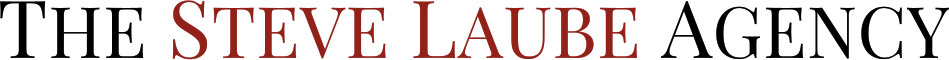

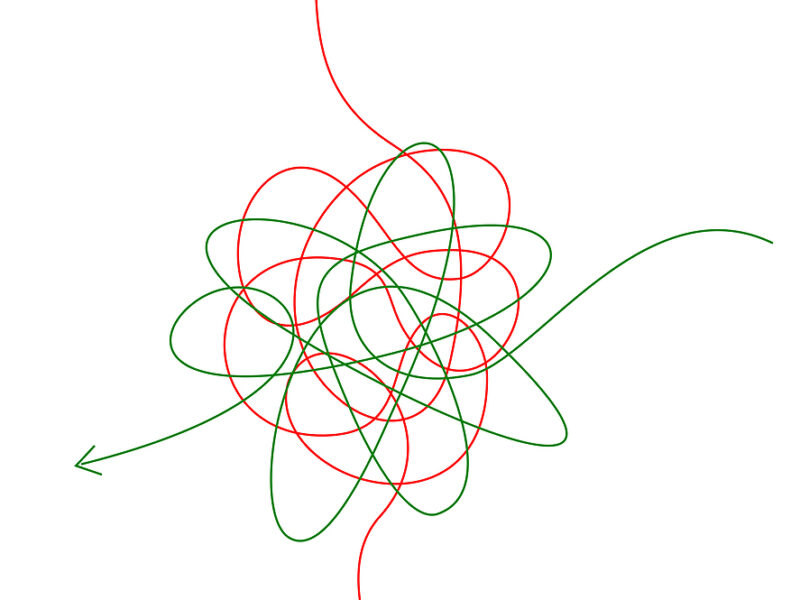
 Hacks for Day-to-Day Writing
Hacks for Day-to-Day Writing

I must say that I was amused,
and the question’s valid, I suppose.
So, can my writing be improved
with the aid of Ferdinand Marcos?
It’s amazing what two letters, switched,
can do to one’s hamster-wheel brain,
but now by Ferdie I’m bewitched,
and it sure does entertain
to think of how a kleptocrat
whose wife possessed a million shoes
could from hereafter go to bat
for me to banish writing blues
and make being a bit dyslexic
somehow seem rather copacetic.
This made me howl, Andrew! And Bob, how did you know I was bidding a tearful farewell to subsequently?
Here’s another:
Change “is because” to “is.” “Is because” is not grammatical.
Noted. Thanks.
Thank you, Bob, for a very useful post. I always enjoy your unique touch of humor as well.
Bob,
I plan to utilize your advice in order to improve the end result of my writing. However, in order to do that, in the event that I find myself at the present time unable to do so, due to the fact that I see no reason why I should change my normal writing behavior subsequent to such time as appears feasible, and prior to my next long term project, I would hope that the end result with reference to your post, might be, with the exception of this current paragraph, nothing less than a close proximity to perfection.
How about bringing back some great words that have fallen out of use. For example, “hence” instead of “from this time”.
Interesting replies.
Very useful post.
Motivational whatsapp status video download available on this site..