We all have our pet phrases and they can inadvertently sneak their way into our manuscripts. Yesterday I came across a marvelous web site that can help you discover how often a particular phrase is repeated in your article or manuscript.
Using the Phrase Frequency Counter online, you can actually track what phrases are overused. It is also a great way to pick out those clichés that can creep into your writing.
Out of curiosity I tried the site out on the interview page on my web site. I discovered the phrase “retail potential” is used at least three times. This gave me the chance to review the piece and see if that needed adjusting.
Years ago I edited a manuscript that used the word “very” as an adjective (i.e. “the very idea” “the very book”) over and over again. After I redlined nearly all of them the author sent me a hilarious e-mail with the word “very” repeated 500 times. The author said he was getting it out of his system so I wouldn’t have to work so hard on his next book!
From what I could tell there is no limit to the size of the document you can paste into the search screen.
Let us know what phrase you overused in your work-in-progress.
HT: Shelf Awareness
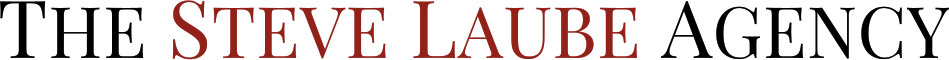



Thanks, Steve. I’ve been wondering about a tool like this.
Can’t wait to run it on my mss.
Mark
I don’t necessarily have a favorite word for the entire manuscript. I tend to have favorite words on pages and chapters. Words like: great, laugh/laughing, smile/smiling, please, just, etc. I think the reason my verbs tend to repeat themselves so much is that in trying to show the moodiness I reintroduce the smile or the laugh over and over without finding a different word to use.
~Linnette
Which is exactly why I like this tool. It can reveal the need to find those different words or rewrite in such a way to convey without repeating.
Thanks! I’ll have to check it out!
That is useful! Phrases you think are supposed to have an impact…showing up more than once. Funny.
Sounds like a great tool, but I’m just wondering if you can advise us on how safe it is. For example, I just turned in a completed manuscript to my editor at Bethany House. Would it be safe to run my book (releasing in Sept) through the phrase finder? Or could I potentially compromise privacy issues with my contracted manuscript? Is this kind of tool better for blog posts and less “important” works? Would love to know your thoughts before attempting to use it.
Excellent question Jody! I wrote David Bruce, the administrator of the site. He replied:
Thanks a lot for featuring the tool. We don’t store any of the pasted text – the calculation is done within the code of the page and then instantly forgotten – no database involved for example. It is probably better as a tool for smaller documents, I’m not sure what would happen if someone pasted an entire book into it!
I hope that answers your question.
Best Wishes
David
I entered a large amount of text into the tool. It worked instantly.
Thanks, Steve! (And David)
Ha! “I don’t know” and “She/he looked at me” were FAR overused in my novel.
This is a handy little tool! Thanks for featuring it!
Is it available to download on your computer? That would be a lot handier than having to paste it all on the web.
It is not a piece of software that you can download. Will have to either bookmark the link, or just go to the “Research Tools” section of my web site. I have added the link there.
Okay. Thanks!
It seems like prepositional phrases are my main culprits. In an almost 109,000-word manuscript, the phrases with the highest frequency (between 30 to 70 occurrences) were:
–one of the
–out of the
–as soon as (going to watch for that one in galley edits!)
–a couple of
–be able to
–the rest of
And, repeating 30 times exactly:
–chapter
🙂
Pretty cool eh? Now if they would only tweak it to look for single word usage. Then we can look past the “a” and “the” and find how many times a character is actually named in a story.
Depending on how techy you feel, you can always use a word macro. The following “macro” when pasted into the Macro Window within the Developer Tab of Word, will hunt down the frequency of all words in the document.
Be ware technical content below:
1. In Word 2007 Go to the Develop Tab and depress Macro
2. When the pops up, select create.
3. Paste in the following:
Sub WordFrequency()
Const maxwords = 9000 ‘Maximum unique words allowed
Dim SingleWord As String ‘Raw word pulled from doc
Dim Words(maxwords) As String ‘Array to hold unique words
Dim Freq(maxwords) As Integer ‘Frequency counter for unique words
Dim WordNum As Integer ‘Number of unique words
Dim ByFreq As Boolean ‘Flag for sorting order
Dim ttlwds As Long ‘Total words in the document
Dim Excludes As String ‘Words to be excluded
Dim Found As Boolean ‘Temporary flag
Dim j, k, l, Temp As Integer ‘Temporary variables
Dim ans As String ‘How user wants to sort results
Dim tword As String ‘
‘ Set up excluded words
Excludes = “[the][a][of][is][to][for][by][be][and][are]”
‘ Find out how to sort
ByFreq = True
ans = InputBox(“Sort by WORD or by FREQ?”, “Sort order”, “WORD”)
If ans = “” Then End
If UCase(ans) = “WORD” Then
ByFreq = False
End If
Selection.HomeKey Unit:=wdStory
System.Cursor = wdCursorWait
WordNum = 0
ttlwds = ActiveDocument.Words.Count
‘ Control the repeat
For Each aword In ActiveDocument.Words
SingleWord = Trim(LCase(aword))
‘Out of range?
If SingleWord “z” Then
SingleWord = “”
End If
‘On exclude list?
If InStr(Excludes, “[” & SingleWord & “]”) Then
SingleWord = “”
End If
If Len(SingleWord) > 0 Then
Found = False
For j = 1 To WordNum
If Words(j) = SingleWord Then
Freq(j) = Freq(j) + 1
Found = True
Exit For
End If
Next j
If Not Found Then
WordNum = WordNum + 1
Words(WordNum) = SingleWord
Freq(WordNum) = 1
End If
If WordNum > maxwords – 1 Then
j = MsgBox(“Too many words.”, vbOKOnly)
Exit For
End If
End If
ttlwds = ttlwds – 1
StatusBar = “Remaining: ” & ttlwds & “, Unique: ” & WordNum
Next aword
‘ Now sort it into word order
For j = 1 To WordNum – 1
k = j
For l = j + 1 To WordNum
If (Not ByFreq And Words(l) Freq(k)) Then k = l
Next l
If k j Then
tword = Words(j)
Words(j) = Words(k)
Words(k) = tword
Temp = Freq(j)
Freq(j) = Freq(k)
Freq(k) = Temp
End If
StatusBar = “Sorting: ” & WordNum – j
Next j
‘ Now write out the results
tmpName = ActiveDocument.AttachedTemplate.FullName
Documents.Add Template:=tmpName, NewTemplate:=False
Selection.ParagraphFormat.TabStops.ClearAll
With Selection
For j = 1 To WordNum
.TypeText Text:=Trim(Str(Freq(j))) _
& vbTab & Words(j) & vbCrLf
Next j
End With
System.Cursor = wdCursorNormal
j = MsgBox(“There were ” & Trim(Str(WordNum)) & _
” different words “, vbOKOnly, “Finished”)
End Sub
This will automatically create the macro WordFrequency. You will be able to run it on any word document.
To run it, simply open the document that you want to review, open the developer tab and select the macro named: WordFrequency from the pull down menu.
Sorry for all the head implosions caused by this message.
GV
http://www.christianregency.com
http://www.busymama.net
http://www.brandhomework.com
Well, it was a blog post, not actually a work of art in progress, but I used “of change” four times. The post was about the “rate of change,” in technology, so not too surprising. Helpful tool though.
Meanwhile, the second most fun thing I did online today, was leaving this reply. Which was actually just a cheap way to say “hey” to my friend Steve. It’s been a long time. Great to see the excellent contribution you are making to the literary world. Give my regards to Lisa.
Hey Gordon! Definitely a blast from the past. Good ol’ KRDS. It was a powerhouse CCM radio station in the 80s in Phoenix. When I managed a large Christian bookstore there I would buy ad blitzes on KRDS running every 1/2 to hour prior to our big sales. They had an amazing draw. We once featured an in-store appearance with Petra who was THE Christian rock band at the time. Had over 300 people crammed into the store and those guys stayed until everyone got their CDs or albums signed (yes Virginia, I wrote the word “albums”).
Awesome tool! Thanks so much for sharing! 😉
Just caught this post from one Jody Hedlund’s retweets and am I glad I did! What a great tool. I can’t wait to plug in one of my chapters. I overuse a new word and phrase with every book. For instance, I noticed three uses of “triumphant” in four chapters. Please!
The new site looks great! Thanks for sharing such a useful tool. I will pass along your blog post and link with my “buds” on the CW forum.
Thanks, Steve. I need that! I will give it a try.
Blessings,
Carrie
GREAT tool – I was surprised that on the documents I have tried so far I have not encountered a word or phrase that gets repeated too often. I think that’s a good thing – and I’m going to give credit to all that SEO writing I have been doing that makes me more aware of words and phrases!
That was fun. Thanks for the link. I tried it with the 1st chapter of my WIP and had these repeated phrases:
6-to the
6-me
6-clark (my hero’s name)
3-the ring
3-the coffee
3-old woman
and several repeated twice
All to be expected, Clark accidentally kicks a coffee into the face of an old woman. But I think I can get a little more creative with how I’m presenting that. I like this tool. Now I need an easy way to save the results.
I will also need to identify how many times is too many in–say–1750 wds like my 1st chapter.
Thanks for this. I posted the first scene of my historical romance WIP (about 800 words) and searched for two-word phrases. I repeat “in the” 7 times and “as the” 5 times. I must like “the.” 🙂
Steve,
You sent a jolt of conviction through my wordy brain, as well. I realized that there are too many phrases I tend to repeat throughout my writing, as well. I have my telling pet phrases, as well. LOL
Wow. I just used it and apparently, I have 10 all-of-a-sudden’s in my WIP. Yikes! Thanks for the great tool, Steve.
Looks like this tool has been a big hit! Look for a new blog on Tuesday that allows you to analyze word usage… Unless you want to dare and use Gayle’s Word Macro (see above).
For me, about the only computer language I speak gets my computer to reply with the blue screen of death.