Check out Lumen 5, (www.lumen5.com) a wonderful resource that can help you create videos out of your blog posts.
As a test I took my post from July 31st, “Should You Hire a Freelance Editor?” and within 45 minutes the following video was complete. (Read more below the embedded video)
Lumen 5 has a powerful AI engine that took keywords from my selected sentences and assigned most of the background photographs you find in the above video. I did add the opening photo (of stern-face-Steve), added the ending “logo” page, chose the music from their catalog, etc.
With a little work I could have done considerably more to the process. But I went from never seeing this site before to a final video in 45 minutes. Imagine what you could do.
Currently the service is free. This may change at any moment.
Once you have created the video inside Lumen 5 you can download the mp4 video file to your own computer and then upload it onto your own youtube channel, which I did.
Imagine doing this exercise and creating your own book trailer? Or a quick Facebook post? or an ad about your upcoming speaking event?
The possibilities are endless.
Are there other services that you can recommend to our readers?
HT: John Kremer
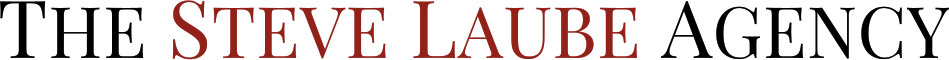




I used Lumen 5 to create my book trailer and was thrilled with the user-friendliness and the result!! Because Facebook and instagram give preference to video content, its a great way to increase the reach of your content! Lumen 5 also has a real person who responds to questions via email and their Facebook group 🙂
Shauna,
Share the link to your video to show our readers how you used the software for your promotional efforts.
Shauna, I looked up your book trailer on YouTube. Great job! Here’s the link: https://www.youtube.com/watch?v=aUppw9zTNNU
Steve, thank you for this tip. I am not familiar with Lumen 5. As a software developer (my day job) I am intrigued by the algorithm that drove that creation. There is a lot going on behind the scenes there. It is crisp, clean, professional, and I will most definitely look into it.
Interesting. I wondered how some of the videos I’ve seen were made. I assumed it was pricey. Thanks for the information. I’ll check it out.
Interesting and very worth checking out, but a caution is in order. I spend a fair amount of time where there is no WIFI. Then only my smart phone can access content. Where there is only 1 bar of service or the network is 3G instead of 4G, video is a royal pain because it takes so long to download. Often it doesn’t download at all because that one to two bars may dip to barely one bar and the connection breaks. Before anyone converts to all-video, give some consideration to the tech limitations that your target audience might have .
Carol,
I wasn’t suggesting that anyone go “all video.” This tool is an enhancement of content.
Compare the video with the actual blog post and you’ll see that the video is much like a power point slide presentation. Bullet points, if you will.
Works very well in some mediums. But does not replace the actual blog post. Merely enhances it or ‘advertises’ it.
This is such a great tool! Thanks for sharing. I just used it to create a video of one of my blog posts. It will be interesting to see how different engagement is between a link and still image versus a link and video. Thanks again!
Really cool. Thanks!
Certainly something to share with my writer’s group. Thanks!
I just tried this. Way too much fun! Thanks for the great tip. 🙂
That’s amazing. I just spent a month creating a video! I’m hopping over there right now.
Oh, thanks for the tip. Never heard of it, but now I’m glad I just did.
I love Lumen and use it for our blog collective, The Perennial Gen. If I don’t have a post for the program to draw keywords from, I enter my own. I also use Unsplash and StockSnap.io for copyright free photos if I don’t like the ones in Lumen’s stock.
If anyone would like to see the three I’ve made so far, they are on our Facebook Page (https://www.facebook.com/theperennialgen/).
Thanks for the post, Steve!
Steve,
Your agents always share such valuable information. Thanks for all you do!
This is a fantastic tool. And it’s fun. I’ve been using it for a blog post series called How To Write a Book. Thanks, Steve! Here’s my newest one:
https://www.youtube.com/watch?v=cmtOtDrLk3s