Today’s writers enjoy some advantages that weren’t available to scribes in the past. One of those is the ability in word-processing programs to track changes and add comments to a document. This is especially helpful during the editorial process. But some writers use that functionality as they write. So I asked my clients if they do anything like that. Here’s what some said:
I use the Comment feature in MS Word’s “Review” menu all the time, both as a professor and as a dean. As an author, I also use it to dream when I can’t find the words or don’t have the time to tweak the words. I use it to note sources that I think might fit in a certain section. It gives me a space to place ideas that I want to find quickly and work over later. It is handy because I can delete all comments with one push of a button when I am getting a final draft ready to submit (Alan Ehler, author of How to Make Big Decisions Wisely).
I work in Pages on my Mac and transfer to Word later. I use comments as reminders about corrections, facts to check and footnotes to format. Occasionally, I use a comment as a reminder to rewrite a scene or section. Comments serve as “sticky notes” and are a digital conversation with myself. I couldn’t write without them (Leanna Lindsey Hollis, author of Faith Lived Out Loud).
I can’t say I use it all the time but on occasion I’ve used it to remind me to go back later and add a sidebar or maybe a footnote or reference to a quote (Tez Brooks, www.tezbrooks.com).
I use Word’s comment balloons copiously as I write, especially when working on a historical, which generally requires more research. Comment balloons can be for pretty much anything—a plot hole that needs closing, a reminder to address an issue that I realized while writing or a critique partner pointed out, a website where I found pertinent information, a reminder to research something further and elaborate in the text, etc. I also use endnotes in the same way an author would when writing nonfiction, to cite sources. While I remove the endnotes before sending out the manuscript, I keep a copy with the notes intact so I can easily access it if I need to know where research information was found (either for myself or if someone else asks). Word’s comment balloons and endnotes are the main reasons I write in Word instead of Scrivener. Scrivener is much better for organization, but I do all my writing in Word (Christy Distler, christydistler.com).
I use the comment section in Scrivener. I use it for reminders such as research, double check a fact or resource. Also, I copy the chapter summary I wrote in my proposal to make sure I have delivered what I originally promised (Rhonda Robinson, author of FreeFall: Holding Onto Faith When the Unthinkable Strikes).
I use the comment feature a bunch when building or reviewing. The comments are reminders to add details, or I criticize my plot or characters, and add comments that push me to look at the writing in a different light. Often I use the comments to say things about the work that someone else might say in criticism, and that’s a reminder to me that I am not as smart as I might think I am (Austin Boyd, author of The Mars Hill Classified Series).
I use comments all the time for a wide variety of reasons. In co-authoring, we write notes back and forth to each other on everything from why we strayed from the original synopsis to whether one of our characters would actually phrase something a specific way. In critique groups, I’ll often include questions for critique partners (can they “see” the scene? Or “This is terrible but I can’t think of anything better right now. Help!”). In my writing process, I struggle not to edit as I write, and I’ve found I do better if I leave myself comments about things that will need editing (the etymology of a phrase, the historical accuracy of a kitchen tool, or whether I’ve remembered the hair and eye color of a minor character). I’ll also leave myself “this is terrible, fix” notes before I send it to my crit group (Becca Whitham, co-author of the Montana Brides Inspirational Romance series).
Wow. People do that? I usually make a million notes on old-school paper and pin them to the wall (which makes me look like either a genius or a serial killer). Comment space I usually only look at when editors come in and leave some. Come to think of it, this makes me feel better about the comment section and might make dinner guests feel more comfortable with my living room. This might just become a part of my new process but if you join me for brunch and my walls are still a wreck…don’t judge me (Brooke Keith, author of Radically Red: Dare to Live the Words of Christ).
_____
Next week, I’ll share the replies of authors who use other ways of making notes and keeping track of things in their works-in-progress.
How about you? Do you use the comments feature as you write? For what? And how?
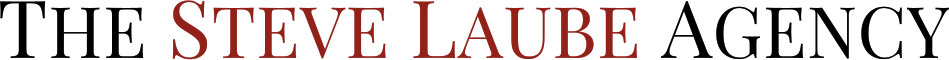

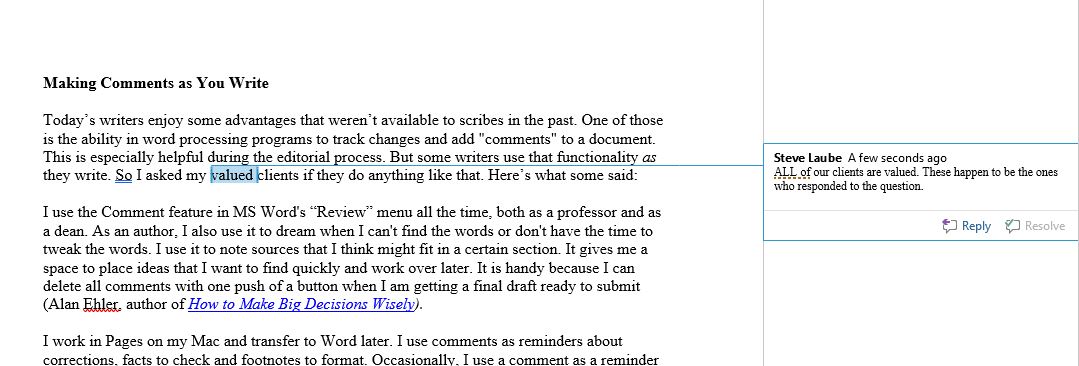


I use Apache Open Office, and while I can save it as a .doc or .docx, I haven’t been able to find the Comments section. So I use something similar right in my WIP. As I’m drafting, if I am having a brain freeze for a particular word or know I need to do some research, then I will type in brackets, “[need research]” and highlight it. Then when I go back to revise, I can skim for highlighted notes really easily.
I usually get ideas and thoughts or stuff I want to insert or change when I’m not near my computer, so I have a note in the phone’s note app where I jot down thoughts. Either ideas that come to me while researching, or things I want to add to the manuscript. But I don’t use the comment feature on scrivener. Maybe I should try…
I may rewrite a sentence in comments and let it rest before deciding which way I want it. When editing, I note where I am with “start here” so I can easily find my place and note time-line issues to make sure I have them right. Early in the editing process, I mark sections that may fit better elsewhere or may be deleted and mark where I need to add more beats.
Great practical blog. I look forward to using all these ideas. Thanks!
I haven’t used them yet, I just leave myself a note right in the manuscript. But I do really love it for editors notes. Her use of them helps me to see her impressions of my work as she reads, not just corrections.
Comments and track changes,
and highlights of weird hues
march across my pages,
a bread-crumb trail of clues.
With speed, though, I’m smitten,
the fastest road to take,
and comments cryptic-written
are now simply opaque.
What did I intend back then?
How can I now know?
Trouble is, way back when
was just a week ago.
Maybe it will help me think
if I have just one more drink.
I use comments only when editing for others. My comments are generally inserted in the manuscript, italicized and in red ink. The old English teacher in me coming out.
Yes, I use comments to keep track of my timeline. I also use it to remind myself to follow through with something in the story or ask a question to my crit partners.
Yeah, I use the comments feature all the time as I draft–and also to make note of certain important elements for my substantive editor, who likely would otherwise bring up questions about certain things that I have good reasons to not change. I write my novels on about a 2-3 month schedule, which is a bit of a push for me with a full-time job and a family. To save time, I make quick notes of things I need to change later, so I don’t forget. The comments work perfect because you can instantly find them by hitting “Next comment.” Saves soooo much time scrolling.
Electronic comments was very useful in college. Today, I just use three or more “X” and the ‘find edit’ to list where I want to return. During high speed thinking and writing I find this the best way. Coloring text is also useful in back tracking. I am still old fashion paper and ink note taker for additions and changes. I always have paper to make notes, but I do not have access to my computer 24/7. Reference notes help keep other authors and their work properly noted with page numbers for me.
I have never done this!!! WOW. Great ideas. Where I have I been? What I have done is print out the MS and tag the pages as I go. But. Now. I love this.
This was a new way of using comments to me. I’ve only used it in critiquing. I’ll definitely try it out.
Most of the time, I simply change from black to red and put in a note about something I need to look into. I don’t want to stop if I’m in the middle of flow and taking time to do much distracts me too much. Maybe I’ll try this as I write today. Good post with great comments.