[Since today, March 8th, is National Proofreading Day I thought I would re-post this article from a few years ago, with some revisions. I’ve left the comments attached below since so many were illustrative. Please add new thoughts as well.]
I have regularly displayed my lack of proofreading skills in past blog posts. In fact, it got so bad I’ve had to hire someone to proofread my posts before I fling them upon you. Thus it might be appropriate to look at some ways everyone can effectively proof their own work.
At every conference I’ve ever attended, there is at least one person’s proposal, pitch page, or sample chapter with a typo that jumps off the page. It is never a “fatal” error, but noticeable nonetheless.
At least try not to have the typo in the title of the book. (Yes that has happened more than once.)
Worst typo in my publishing experience? While I was working at a major publishing house in editorial (over 20 years ago), we published a book where the author’s name was misspelled on the front cover. Correct on the spine. Correct on the back cover. Correct on the title page. INCORRECT on the cover. Went to press and books were shipped; then the error was discovered. Not much happiness that day.
So what are some things you can do?
Read Your Work Out Loud
Better yet? Have someone else read it to you. This can also help with clarity. Amazing how others emphasize the wrong word in your sentence.
An author recently told me that nearly 30 typos were discovered during the production of the audio version of their already published novel. The voice talent discovered and pointed them out.
Read it Backwards
The main reason your brain misses errors is that it anticipates what it will see. By going the other direction, you must intentionally see each word.
Homonyms in particular will stand out (like pray vs. prey, or accept vs. except, or taught vs. taut).
Hard-Copy Reading
For some, the screen is an impediment to careful reading. I know some editors still use hard copy for their edits and then transfer them all to the screen for Track Changes. There is something about the tactile nature of pen on paper that helps me. I’ll print a contract and then read it. Never only on screen. Often it depends on how one learned to edit in the first place.
Avoid Speed-reading
Hopefully, you are not like the rest of us and you have planned ahead. You are not rushing to proof your work at 2 a.m. because it is due the next morning.
Proofreading is not something to do at the last minute. Take your time.
Hire a Pro
There are a number of freelance editors who will do the job for you. Prices vary. Use your writers group networks to find the best (or take a look at the latest edition of The Christian Writers Market Guide where there are 70 pages of freelancers listed). However, even though you hired someone, the responsibility lies with you.
Your Turn
Any other suggestions?
It has been mentioned that you can have your phone or computer read it to them. Can someone explain how that works?
What was the worst error you ever let slip through and onto the page?
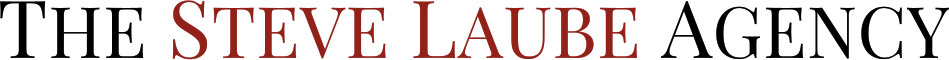

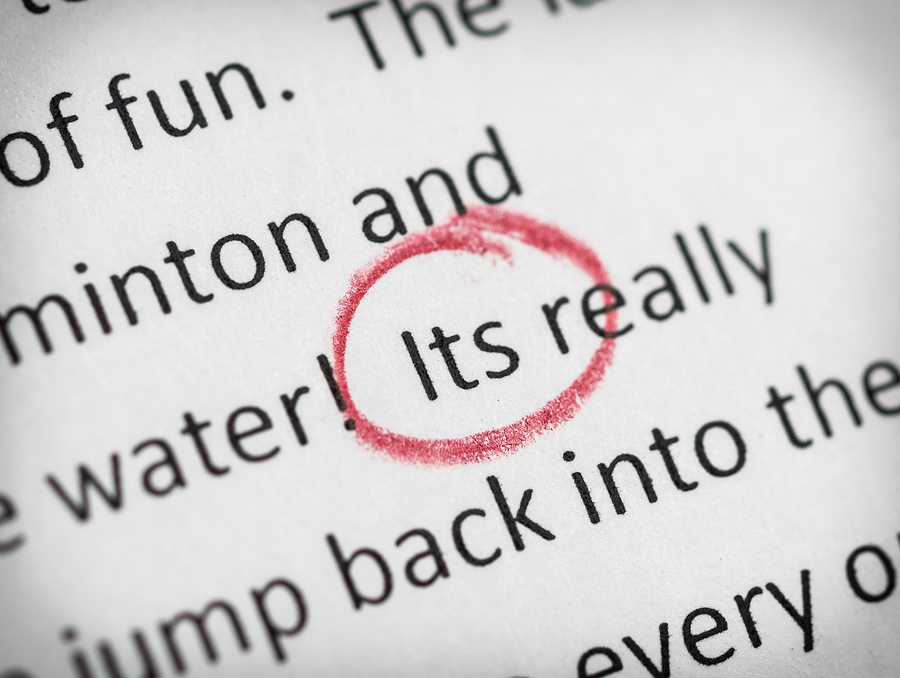


Hi, Steve–the worse typo I remember wasn’t technically a typo, but it was definitely a proofing fail–by at least four people at the company where I worked. It was a book that profiled 5-6 prominent Americans, and their names were on the cover–all spelled right. But somehow the author (profiler’s) name got dropped! At least 4 of us checked this cover (including me) and nobody caught the problem. 10,000 copies were printed–and had to be reprinted. I learned a valuable lesson: have a checklist for basics to look for!
Proofreading your own work, as you noted, is a challenge. I took a college journalism course in which we were required to submit a paper on the importance of proofreading. The professor was a stickler on the topic and wanted to transfer that sense of urgency to us. I received my paper back with a huge “F” in red on the cover sheet. He included this note: “A typographical error on your cover page indicates I have failed in my mission. And so have you. There was no need to read the remaining text.” He was correct about the error, but incorrect about his mission. Trust me, it was accomplished in a way he never imagined!
It always amazes me that no matter how much I comb through a post, when it comes out on the other end there are always mistakes. I’ve discovered that if I hit the preview post button and read it like and in the correct format, I catch more of those mistakes than I would have otherwise…not really sure why that is, but it seems to work for me!
Agreed! Typo’s slip through on my blog too. Once I had a typo in my title. My system now is to finish writing the night before. I find “sleeping on it” gives me fresh eyes, and I can often catch a typo in the morning that I missed the night before. Then I upload it to wordpress and hit preview. But even with those safety nets in place, mistakes still slip through. I just found a typo on a piece I wrote last month.
Hi Steve:
My second book, 40 Days to Your Best Life for Men, included this terrifying typo: “Flee from sexual immortality (1 Corinthians 6:18).” I couldn’t believe it. But that’s exactly what I submitted in my manuscript. The Cook Communication editors missed it. And I was certain hundreds of readers would write scathing letters and ransack my home. I let the publisher know . . . but I never heard anything about it again.
Which brings me to the most effective tool for proper proofreading. That is, terror of finally getting a real book published and having it include an embarrassing typo that you don’t want people to see.
Jay, it might be a typo, but at least it wasn’t a gross theological error. In Jesus’s response to the question about levirate marriage, He said that “those who are considered worthy of taking part in the age to come and in the resurrection from the dead will neither marry nor be given in marriage, and they can no longer die; for they are like the angels. They are God’s children, since they are children of the resurrection.” (NIV, Luke 20:35-36)
Does that make you feel better?
laughing out loud here… !!
In a pinch, if I’m out of paper to print out a manuscript, I can change the font color to something obnoxious. For whatever reason, this seems to help my brain see what I didn’t before. Though, I prefer to print it out.
As a freelance editor/formatter, I often find errors in sentences with the little words: to, the, a, in, etc. We tend to scan the row and see what we “know” is there, not what is printed.
Also, errors frequently occur where the author has made a correction or moved words around by copy and paste.
POV mistakes happen when the author has momentarily forgotten in whose voice she’s writing. It’s a clue that the voice may not be strong enough and may need more personal view or internal monologue to identify the POV.
I must have been writing my post just as you posted yours!
Proofreading is a challenge for those of us who chunk when we read. I used to read aloud every night to my kids until they were in 5th grade, and I developed the ability to read at least a sentence ahead of what my mouth was saying so I could get the emotional expression right. I find it relatively easy to catch punctuation omissions/typos, but chunking plus scanning ahead so far make for a bad proofreader of words.
To avoid doing that when I proofread, I print a hardcopy and follow along with a pencil tip on the last edit before I start giving it to beta readers. I reread sections frequently as I write, so it’s not an exaggeration to say I may have read a section 20 times. Sometimes I’ll still find a typo or a missing word my brain kept filling in as I chunk-read.
I’m trying something new on my WIP, where I check word count (out of curiosity, not writing to a fixed word count) and run spellcheck on each short section as I finish it. It will be interesting to see if I find as many typos when I do the hardcopy proofing before I give it to my betas.
Don’t remember where I picked up this tip, but it helps. And it makes the tedious job of proofing more fun. Read out loud, but with an accent. I watch a lot of British crime TV, so for me, this is a chance to practice sounding like some of my favorite fictional sleuths.
Cute idea! My kids love reading with accents so I got into the habit of doing it when we read for fun. Now I can try it with my own work 🙂
Heather,
What a fun idea! The only problem is that you might end up changing the spelling of certain words like colour, publicise, or plough. Or make someone live in a flat instead of an apartment. Or even more dramatic, call 911 when you need a Bobby.
Steve
Ha! Yes…I’m all sixes and sevens.
best reply!!
Most typos I make are contextual errors, or those originating from POVs. I do hope it won’t be a different story when I complete my WIP. Reading aloud (though awkward) works for me also.
There really is something about reading on a hard copy vs. a screen. It doesn’t matter how many times I read my work on the screen, I won’t see the typos. My eyes just skip over them.
The other thing that works for me is TIME. If I try to proof my work immediately after finishing, I still won’t see the errors. If I let a few days pass I’m more likely to see not only the typos but the larger issues as well.
I’m thinking of using the speak program on my computer to help with my WIP. I hate being read to, so this may not work well for me. But, it’s a thought.
I agree. Letting a piece sleep for a little while will help highlight not only the proofreading parts but the overall parts as well.
That being said, as far as blogs go, it’s hard to proofread what hasn’t been written. Working on the concept of that.
Apple allows you to listen to your written material in several voices – can be male or female, high or low pitch. Horrible errors in grammar are immediately picked up.
I like to listen to the entire piece first, then repeat in sections to correct as I go along. This picks up repetition, which happens to be my worst fault.
Listening to the whole piece at once also picks up changes in voice. However it misses spelling errors.
Katie and Paula,
Merely proving that you should never hire me to proofread your manuscript. Everyone has a different skill set and mine is not proofreading!
Didn’t help that I wrote the post while dealing with the flu. (Excuses, excuses.)
I’m a big fan of using text-to-speech to have my computer read my writing to me. It’s even more helpful then reading it out loud.
Thanks, Steve, for posting on this important topic! In my Proofreading Secrets of Best-Selling Authors, I collected suggestions from several multi-published authors on how to proofread for typos and inconsistencies, and they came up with many of the same ideas you posted here. But some of your fans mentioned new ones. Might just have to include them in my next edition! 🙂
The most embarrassing proofreading mistake for me was with that book. Since it’s ABOUT proofreading, I knew it needed to be free of errors. I’m a professional editor, so I went through it with my own fine-toothed comb. I director two editor networks, so I had several colleagues proofread it carefully. But after it went to print, I still found mistakes. ARGH!
Even worse … in one of my first Amazon reviews for that book, someone gave me one star because there was a typo in the Table of Contents. Of all things, the word “proofreading” was misspelled! (Missing an o.) I KNEW I didn’t do that. So I did some digging and found out that the e-book publisher had retyped the Table of Contents when they put in the links to the chapters. They made the error, I didn’t. But a reader attributed it to me, saying that I must not have a clue what I was talking about because of that typo. Ouch.
They typos got the best of me,
they came on in a flood,
and I knew that I was sure to see
edits’ red-ink blood
a-smearing cross my masterpiece,
bringing tears to eye,
making me seek sweet release
in finding ways to fly
from this litany of dread
in which I found my soul
enmeshed in cobwebs in my head,
and I rued the toll
that rose screeching from the well-
intended use of auto-spell.
My worst typo ever was in a user manual for custom job shops. The introduction to the accounting section talked about “assets”–sans “t.” Six people, including myself and the company’s CEO and VP, proofed the entire manual. Of course, a customer caught the error. I was called into the CEO’s office to hear the customer say on speaker phone, “Is this what you think of us bean counters?” To my regret, the floor did not swallow me.
Years later, Communications Briefings asked me to write a book on proofreading. It’s not in print anymore, but it was called “Proofread Like a Pro.” The system I devised since that almost-fatal flaw has stood me in good stead through decades of writing.
Lana, I can imagine how you wished the floor would open up and swallow you!
Steve, thanks for your suggestions. If anyone is using Scrivener, under ‘edit’ you will find ‘Speech’ and this option will read your work back to you. I use it for every chapter.
Lana,
Oh my….
In Catherine Marshall’s novel JULIE there is a plot point about a typo in the local newspaper. The word “shirt” was misspelled to everyone’s horror.
Thanks for writing this post, Steve. I copied the points you made about what writers can do to help edit their manuscripts. I will be sharing it with students in my composition classes at Bridgewater State University.
Mr. Laube, you are hilarious! Hope you speak at conferences and I get to hear that someday.
I discovered a program called Read Aloud on Microsoft. Click on Start and you will find it listed alphabetically in the programs. It’s pretty slick. You download your WIP and instruct Read Aloud to read to you. You can make edits as you go and, when finished, download the edited version and read that back until you get it “perfect.”
Thanks! I’ll check this out.
Easy to find Read Aloud in the Microsoft Store. It’s a free download:
https://www.microsoft.com/en-us/p/readaloud/9wzdncrdn3ms?activetab=pivot:overviewtab
Just downloaded it. Uploaded a contract and had the contract read to me.
Soothing tones of business being made… !!! Not very entertaining.
It isn’t a perfect reading but the point is being able to hear the words while also looking at them highlighted in yellow is fascinating.
I do all of these as well as keep a list of words I tend to mess up. For example, I tend to type “form” instead of “from.” It is a clear typo. When I finish writing, I search my manuscript for “form” to make sure I used the correct word.
Great idea!
Rebecca,
Great idea!
Also good if you have a bunch of words you tend to overuse or misspell.
For quite some time now, I’ve been reading each chapter through the ReadAloud program before and after I’ve send it through my three editing programs. Then I send it to my critique group. This system usually shows me any errors in spelling and grammar, and also helps show the flow of the story.
Since I’ve been doing this, my critiquers have found less grammar and spelling errors. It allows them more time to look for other mistakes in the writing.
When I’m finished with all the critiques, I run the entire story through the ReadAloud program (one chapter at a time) before sending the work to my editor. She’s very appreciative of the time I’ve taken with it.
A PDF offers the “Read Out Loud” feature.
For Word users, convert a copy of your docx to a PDF by “Saving As” a PDF.
Open the PDF. Go to “View” and then “Read Out Loud.”
Hope this helps.
I recently downloaded Read Aloud to my computer, too, as mentioned above. I access it slightly differently, though. I right-click on the document and choose “Open with,” then “Read Aloud” instead of “Word” and it pops up automatically in the app. I also use the Chrome extension and it allows me to listen to blog articles, Kindle books, and any other writing on the screen. The Read Aloud website has extensions for various web browsers. All of this is free currently, but they also have a paid version available.
Another tool I use is ProWritingAid. I find that AI is helpful with some areas of editing, but my writing tends to be stilted if I follow all of the suggestions. I’ve learned to not shoot for !00% in every category. As a test, I typed in eight pages of a book that has sold over 2 million copies and was made into a movie. The author only scored in the mid-80s. So, I keep that in mind when using AI.
On another note, I was a travel agent some years ago, and the manager used me as the third and final set of eyes to proofread brochures. I always found mistakes that had slipped past the previous proofreaders. And, yet, I need multiple sets of eyes to proof my work, too, mainly due to the reasons mentioned in this blog post.
Thanks for the tips, Steve.
And as soon as I posted this I saw !00% instead of 100%. See, that’s how it goes!
Thank you for backing me! Always, when editing, I print a copy and work with that. I don’t charge to do this, but have still gotten flack from writers.
when in doubt about its and it’s, go for it’s 🙂
Blessed be Arizona and thanks to him you’re a ‘neighbor’ only a hundred miles north of me 🙂
Oh my gosh, some of these made me laugh…! Glad I wasn’t drinking water. I had 3 editors and a publisher/editor comb through my manuscript and to my utter horror, found ten million missed typos. Slight exaggeration. I’d combed through it. Listened to a British accented woman on Natural Reader (at least three times as the manuscript sat next to me, put it in a new font (amazing what that can do but not perfect).
I did go back to the publisher after she sent me 2 sheets to make sure everything was correct and I STILL missed typos.
I spoke to my grammar nazi editor and she told me, didn’t matter, typos will always find their way into a manuscript. I have found many even in ‘famous’ authors, Christian and non-Christian books, but isn’t it irritating?
I heard how most people do not retain what they read on screen. All I have to do is see the illiterates coming to work with us, straight out of high school. Kids today are so far behind those of us who graduated in the sixties and seventies. But they know which buttons to push!
I take notes constantly, then arrange them into the categories I will write about.
Great ideas! Thanks so much.
Steve, my dissertation (400 pages) has 12 errors that the proofreader made. I figured her work was fine- I was paying her after all- but she corrected some things that I had written (I had read the entire book out loud) and her corrections needed correction! Such is life.
One of my most popular blogs that I have written on my college student success blog is “I Don’t Kneed to Prove Reed Cause My Writings Prefect.”
Sheri,
I want a personalized license plate that reads “Editur” and see if anyone notices.
Because I’m the world’s worst porfreader.
I have one that’s not my own but I have to share (names excluded). I was reading an awesome suspense novel by an author I greatly admire. His copy editor goofed and missed this one.
There was a scene where the bad guys were coming through the window. But, instead of wearing balaclavas over their faces, they wore baklavas over their faces.
I laughed for about five minutes and felt so bad for this writer because he probably caught it after the book went to print.
Another advantage to having someone read your manuscript back to you is you can check the emotional quotient. I read a short story to my writers’ group and felt no emotion as I wrote or read the manuscript. Yet when I had someone read it to me, I was the reader, not the writer, and it brought tears to my eyes. I did sell this manuscript for $500.
Steve,
An earlier version of Word featured “Microsoft Sam” reading. Sam sounded terrible. I have Windows 10 and Office 2019, and the Read Aloud function is on the Review menu. The reader sounds much better than Sam. I don’t use Read Aloud a lot, but for me, it’s useful for catching awkward phrasing.
When I write blog posts, I catch errors in the Preview screen on WordPress. Somehow the mistakes jump out at me then.
I always let a scene marinate overnight. You wouldn’t believe the tiny things I catch the next day. That being said, after many, many reviews, I completely missed my use of the word “martial” when I meant “marital”! In a romance! Thank goodness my son caught it. 🙂
When I started I thought writing was easy! English isn’t even my first language, so where does it leave me? Thanks for all the typo’s – I mean tips, everyone. I’ll definitely save and use this one, Steve.
typo’s= typos There you have it.