Today, I tell the story of an author’s tragedy. We had a client who lost their entire manuscript the day of their deadline. Poof. It was gone. Their thumb drive malfunctioned too; it was empty.
Because they had borrowed a laptop, the author didn’t know it was programmed to empty the trash each time it was rebooted. The author had moved the manuscript to the trash after emailing it to the publisher because they needed to return the laptop. Unfortunately, the file that went to the publisher was not the final version but an earlier version containing only 20% of the manuscript. (In addition, the file was not backed up to the cloud.)
The tragedy of this story is that the publisher had to declare the author in breach of contract and cancel the project because this was the last of three deadline extensions granted to the author by the publisher. There was no more leeway.
Technology failed. Sure, in this case, there was human error involved; but the human thought their technology had their back.
We all know we are supposed to back things up. I have even had clients email me their manuscripts, saying, “Don’t look at it; just archive it so I know of another place where it is stored.” (I don’t recommend this, necessarily; but there is a method to the madness of trusting a work colleague with backup.) Are you diligent in your fervor to back up your work? I hope so.
What about the “cloud”? Do you unyieldingly trust your cloud? Or trust the service you use? What if your wi-fi service goes down and your cell phone can’t create a hotspot? How do you access your cloud? This happened to me while traveling. The wi-fi wouldn’t work in our final location, and our cell provider was out of range. I didn’t have access to my “cloud” for many days.
Maybe you use a third-party backup like Carbonite.com. Have you checked those files lately? Years ago, I discovered my offsite backup wasn’t actually backing up anything. A few clicks later, all was well. But it meant that my safety net had holes in it for quite some time.
In December last year, the software subscription to send this blog post out every morning expired without notification. Thus, we had three days without blog posts being mailed. I had an annual subscription, but it failed us without warning.
Or you unwittingly click a bad link, and your hard drive is held hostage by a crook asking for ransom to unlock it (aka Ransomware)?
What about other tech? Is your website feeling its age and no longer reflects your professional demeanor? Or your phone isn’t “smart.” Or your computer is starting to act sluggish? Or your favorite writing software was upgraded, and now your memorized keystrokes no longer work. (Thanks, Microsoft Word … circa 2023.)
What do you do?
Share in the comments below. Maybe our community of writers can help one another survive and thrive a little bit better.
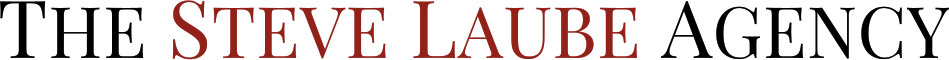


 Fun Fridays – March 22, 2024
Fun Fridays – March 22, 2024

Had taken out a wisdom tooth
(really four, to be exact),
and on that day my life went poof!,
and on that day the devil laughed.
Though I was bleeding from the mouth,
I thought that I was very tough,
and that nothing would go south
if I worked upon some stuff,
computer code for D.O.T.,
writ FORTRAN, remember that?
I worked awhile, then glory be,
it all was gone in nothing flat,
5000 lines unto the grave
when pain got in the way of ‘save’.
*****
True story. It was an ancient laptop that if keyed incorrectly would amputate a file after 51 lines, with no way of retrieval. To avoid looking like a right charlie I had to resurrect 5000 lines of nonlinear soil-structure interaction finite element code over a weekend (yes, I should have kept hard copies…thus the genesis of a continued bad habit). Rather, God rewrote it; I merely took dictation.
I knew the day would be interesting from that moment in the dentist’s chair when I heard the good doctor utter an epithet and then say to two burly female assistants, ‘Hold him down.’
At one point he had his knee on my chest.
But he knew that I was confident in his care, for after all, as he told me before the procedure, he held a Doctorate of Divinity.
And so it proved; when I had two dry sockets and an unpleasant reaction to opioids, he brought over a case of ice-cold Corona and even helped me drink it.
I back up with the Cloud, but for reasons you cited, I don’t trust it completely. I also use an external Solid State Drive to back up my work. I also email manuscripts to myself since email is usually recoverable. I don’t cart my SSD everywhere, so in the event of a panic moment, I can access my email version, and hope it’s the most recent.
When you invest the time to write something substantial (a novel?), you should definitely back it up. For me that means my work went in 10 chapter chunks from my cloud to my hard drive, with periodic back-ups to a jump drive. Once finished, the jump drive went into a safe! I even put a jump drive in my purse in case the house burned down. Geez, I sound paranoid!
Not paranoid at all, Rebecca. I had a house fire and lost many years worth of printed hard copy, computer files, and flash drive backups. The cloud was relatively new, so I wasn’t using it because I didn’t trust it. Only afterward did someone recommend emailing my work to myself, but it was like closing the barn door AFTER the horse had already gotten out.
I had this loss happen to 7 ‘books’ in various forms of completion. One was finished and accepted by a major publisher at the time. It was partial subsidy so I was excited but then.
Hard drive literally stopped working. No slave and master and or other thing could get it back. I still have yet to rewrite that one but have found 4 printed chapters here and there. I print now. I save other places too. Important stuff sometimes need the old ways.
Like Teresa, I print. I print everything. I print on new paper and on the backside of old print jobs. I buy paper by the case. I have seen pulp forests that are grown specifically for the purpose of creating new paper, and those trees are soldiers in the environmental war, soaking up CO2 on my behalf. I would rather retype an entire manuscript from old hardcopy than struggle with my tech, and I am old-fashioned enough to be utterly unashamed about it.
Backing up is critical. My problem is that I have too many copies floating around. I wish there was a universal method for backing up a manuscript.
I use Carbonite, plus at intervals I’ll send an email to myself with my latest updated manuscript attached. My husband tells me I should use a thumb drive as well.
This is my wheelhouse, Steve. As an IT Project Manager, I deal with this stuff on a regular basis. My personal backups of all my author/speaker material has a triple redundancy and it takes place nightly. You want both onsite and offsite backups for reasons you skillfully outlined.
On a happier note, in cases like the opening scenario, trashed files can almost always be recovered. When you hit the “Delete” key, the files are not actually removed. They are merely marks as space available for writing new data.
I’ll throw one more tip out here … never, ever, EVER, under any circumstances, open a Microsoft Office document while it is still on the thumb drive. Always copy it local, work on it, and then write it back to the USB thumb drive. There is something in the way MS Office saves files that ends up corrupting your Word/Excel document that makes it unrecoverable.
Damon,
I hope you all have read Damon’s advice regarding thumb drives. This is critical.
Never edit a file residing on a flash drive or thumb drive. Always port it over. Then edit on the laptop or desktop. The copy it back for portability and as a backup.
Often I had to wonder what happened when working on the file on the flash drive, then later looking at the same file and not recognizing where my work was captured.
Thanks Damon.
Dear Steve and Damon,
I’m lost. I keep a flash drive in my PC at all times on which I keep all my files. There are two major folders: writing, and everything else. I conduct all my writing and other tasks straight to the flash drive, which I re-open and use on a daily basis without any problems. I save the two major folders to the desktop of my PC periodically. I store my manuscript and other items at Drop Box, email chapters to myself and have created a backup flash drive I keep in my purse which I update seasonally. I’ve done this for more than a decade without any problems. What am I missing please? I’m suddenly concerned my work is vulnerable.
Thank you.
Bettina,
From a Word for Windows forum online:
Golden rule: Never keep the only copy of anything on something as prone to sudden failure as a USB stick, SD card etc.
Tetsujin
Jul 26, 2022 at 18:38
Working within Word on a document on a flash drive is the number one cause of document corruption and data loss. • Do not open a document on a flash drive from Word or with Word. • Do not save a document to a flash drive from within Word. • Do not print a Word document while it is on a flash drive. –
Charles Kenyon
Jul 26, 2022 at 18:40
Thank you for the reply. I’m grateful for your post and the follow-up info.
When my tech fails, I don’t spend much time trying to make it work. I apologize for the delay, and then engage my audience with a small oral (and whiteboard, if one is available) presentation from the knowledge in my head. I also ask the audience to gather into small groups of 3 to 5 people and give them assignments based on my topic. After about 15 minutes, I ask them to report what they learned about their own writing.
Rosemary,
You’ve concisely explained the need to have a physical backup for an oral presentation.
After years of watching workshop leaders or keynote speakers fumble and fuss with recalcitrant technology, I decided to stay old school.
If I have hand outs I literally hand them out. Never relying on the attendees to have downloaded the file from he conference site and bring it with them to the class.
Hilariously, I was teaching at a conference held at Villanova University. We used their classrooms for our event. I walked in, and there were tech options ad infinitum. It looked like the cockpit of an airplane. Being old school, I told the class I would be using the whiteboard, but there wasn’t a single whiteboard marker in the room. There was all the tech in the world but no way to write anything on the board, unless I used my pen.
We sent a runner who came scurrying into the class 15 minutes later…Found out she couldn’t find any unlocked rooms to secure a marker, so had run to the university bookstore and bought a new set. “That” was real service!
I lost a manuscript when I upgraded to the newest version of Scrivener a couple of years ago. Unfortunately it wasn’t saved anywhere else. Also the computer it was on crashed after that 😕.
I’ve lost clients’ work due to laptop mishaps. Since then, I use Dropbox, Carbonite, I email my work to to two email addresses, and I back up to an external drive. Yes, I’m paranoid when it comes to losing work.
I use Dropbox, but have set it up to leave a copy of everything also on the hard drive. That way, if Dropbox is unavailable I can still use my key files.
Then also have Carbonite making a backup regularly.
I’ve had my share of losses too. I lost several short stories and a completed novel due to a computer crash and its heartbreaking. Now I print off my stories, novel and whatever else I’m working on.
Once, a LONG time back, the editor I worked with wasn’t ready for the manuscript, but said to hold onto it. Time passed and the computer crashed. I lost the hard copy I’d printed to fire, and the email I’d sent it to was hacked. Thankfully, I had saved the manuscript to a 5 inch floppy, (did I mention this was a LONG time ago?) but so much time had passed that I couldn’t find anyone with a computer that could access the 5 inch floppy. Several more years later, a friend of mine‘s great aunt passed away, and among the treasures of her Tennessee estate sale was an old computer that took the 5 inch floppy. My friend called me in Texas, and I sent the floppy to her in Tennessee. She accessed it and printed it for me. When I re-read it, I remembered how precious the story was to me.
I recently realized that I have probably missed dozens (or hundreds) of texts. For decades, my go-to phone number has been my business landline. 630-377-7899. Until now, that has been the only number offered on my business cards, promotional bookmarks, letterhead, and website.
That worked fine when people made phone calls. But no one does anymore! They text. And when someone texts that landline number I don’t receive it. What’s more, the sender doesn’t know their text never got through. So they probably think I’m blowing them off,
I am 100% sure that others — especially Boomers — are experiencing the same thing. Anyone else?
FYI: My iPhone/text number is 630-373-7899. Text me anytime.
In the early 1980s, on my second day on the job, my employer at a bank asked me to reformat a stack of floppy (yes floppy) disks. In my rush, I failed to type the path to the D: floppy drive. The computer defaulted to the C: drive and reformatted the entire hard disk, as in deleted ALL the files and the operating system. I thought he was going to fire me, but he kept me on to rekey every single file I lost (he didn’t have any backups!) We’re talking spreadsheets and databases of detailed information. It took me SIX MONTHS. Lesson learned? Back up EVERYTHING. Make backups of your backups. And take a deep breath before starting a life or death task, i.e. brain surgery … or reformatting disks!
1. Create daily incremental backups to your cloud storage AND save the same file to a folder on your local C: hard drive. Change the date on each incremental file to keep track, i.e. Chapter_4_03252024.docx
2. Backup weekly to an external USB hard drive.
3. Print individual chapters.
4. Email the entire manuscript to yourself to TWO locations – main email (i.e. gmail) and backup email (Yahoo).
It takes only a few seconds to create a backup … or weeks (months) to rewrite (or retype it all).
I am a firm believer in hard copy. Use backup to jump drive as well. I do NOT trust the cloud or anything I need internet to access. That’s too risky. If all else fails, you can always dictate hard copy back into Word.
Thank you, Steve, and everyone else for sharing your experiences with lost files and backups. The following process has worked for me for the last 30+ years.
I write on a Windows machine and back up my files to several portable hard drives. Two of them hold 2 Terabytes of data each (or 2 trillion bytes); one holds 149 Gig; and my smallest is an easily portable 16-Gig thumb drive. The size of the drives isn’t important because each has plenty of room to spare.
Using multiple drives ensures that if one fails, my files are safe elsewhere. (I believe in redundancy when it comes to backups.)
I don’t back up to paper because I don’t want to kill trees.
When I’m not at my primary desktop PC, I disconnect 1 or 2 of the portable hard drives and put it or them someplace where I’ll remember I put them.
Each of us responding to this thread has a method that works for us. My only advice is to apply the principle of redundancy and to use offsite (or off-computer) storage for at least one of the backups.
I love all the other comments. Great tips! I will add one more. MS Office/Word is the industry standard for our documents. One Drive is included in that subscription, and is great to back up our work. I upload my files, videos, and images to that. And when a work is retired (for example, a client’s project after a set amount of time), I have a copy of it on One Drive and can delete it from my computer since it’s no longer needed. I also transfer videos to an external hard drive to free up room/speed on my laptop.
At the end of my writing day I send a copy of the latest version of the Word doc to myself in an email. So I have my own copy in the cloud of my email as well as one in the Microsoft cloud. I also save it to my hard drive occasionally. And once a month I back up my computer to an external hard drive.