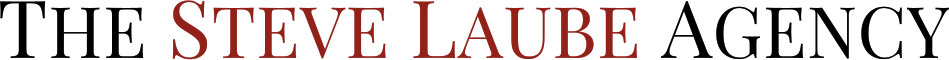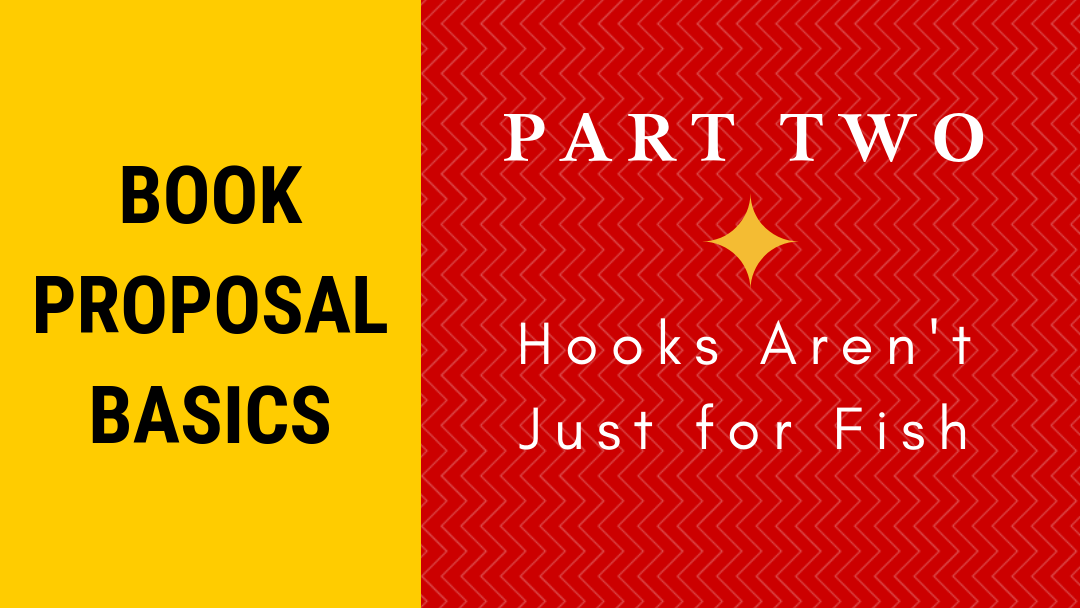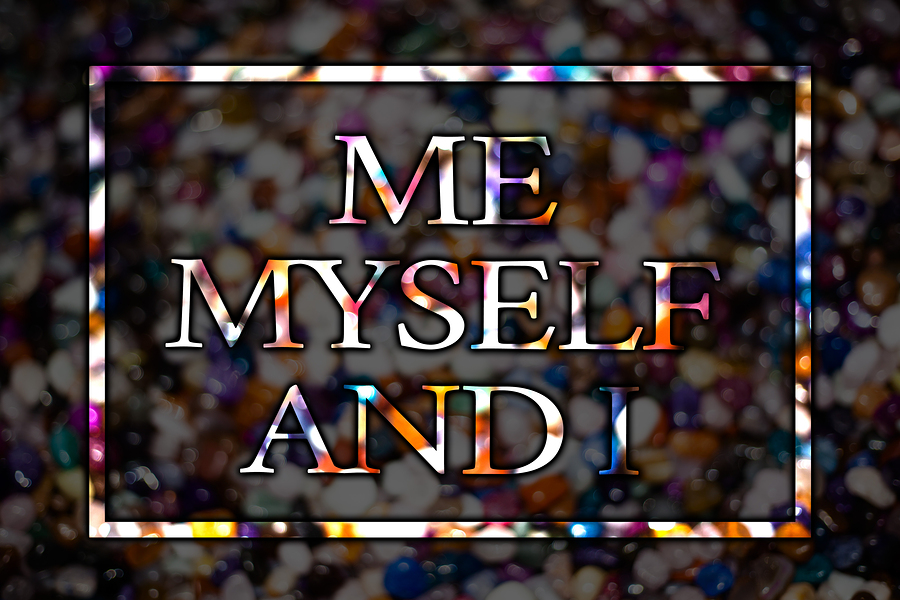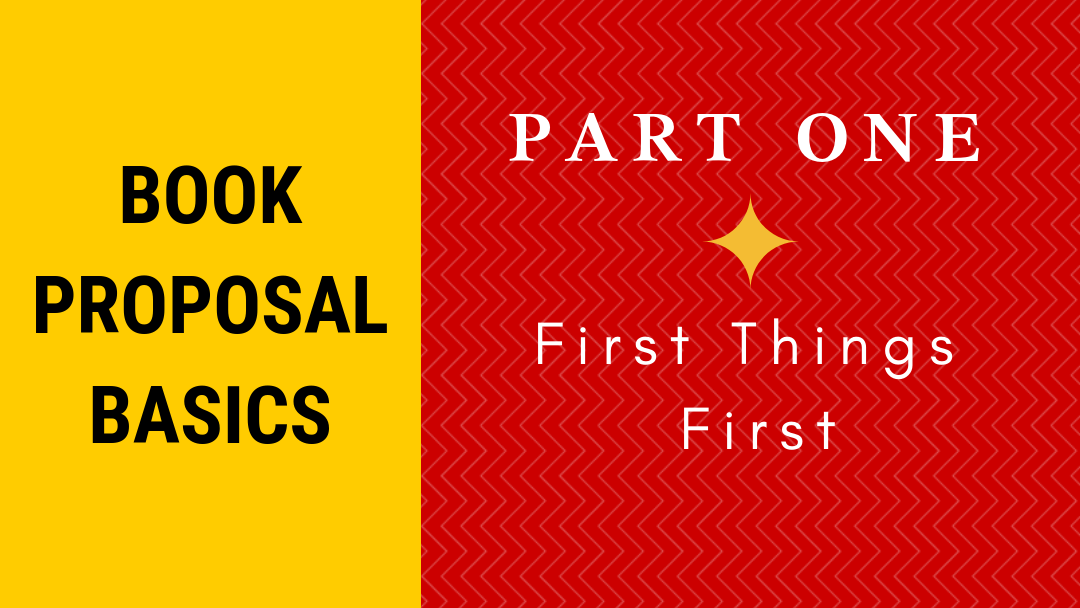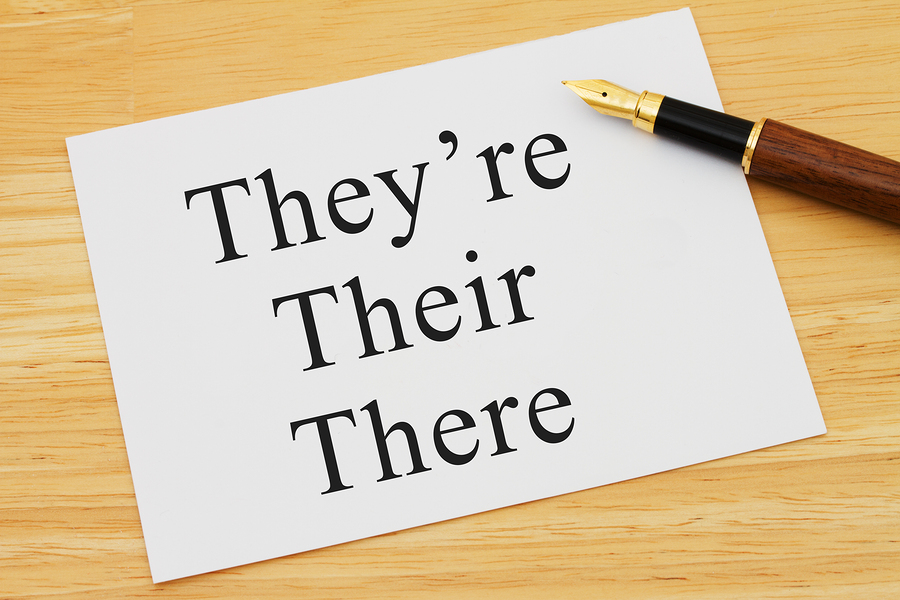The next elements are meant to encourage the agent and editor to read your book. These are worth crafting because, otherwise, your intended audience may never go past the first page.
When I say “hook” in this post, I am not referring to hooking your reader with the first page of your story. Here, I mean an element in the proposal, the reason your reader will want to read your book instead of or in addition to someone else’s. You are “hooking,” or luring, them into reading your book.
The hook can explain the story but not give everything away. Think of a hook as a short teaser. You want the reader to say, “Ah! I want to read this!”
Here are a couple of examples I just made up. You can do better than these, but you get the idea:
When a woman discovers a time capsule her grandfather planted under a tree in the 1920s, she wished she’d never learned the secrets its contents revealed.
When a baby is left at the doorstep of a homeless shelter with a note that her mother must be found before a bomb goes off at Union Station, Detective Sabrina Loyalton faces her toughest case.
Another approach is to compare your book to two popular movies or books:
Mad Max meets Gone with the Wind in this dystopian time-travel thriller.
Hooks are a fun part of your proposal where you get to show how your story is unique, yet marketable. Enjoy!
Your turn:
What is your hook?
What is the best hook you’ve seen? Did you read the book as a result?
__________
 Steve Laube has a course on book proposals at The Christian Writers Institute that includes a one-hour lecture, a short ebook on the topic, and sample proposal templates. Click here for more information.
Steve Laube has a course on book proposals at The Christian Writers Institute that includes a one-hour lecture, a short ebook on the topic, and sample proposal templates. Click here for more information.