In case you missed it, on April 21st Google changed how they rank web site searches. If a site is not “mobile-friendly” it will no longer be ranked higher than one that is “mobile-friendly.” Some were calling this “mobilegeddon” because of the impact it would have.
What Does Mobile-Friendly Mean?
This refers to whether or not your site is optimized for a smart-phone screen. Sites that have what is called “responsive design” will recognize what type of device is looking at the information and change the image that is sent to that device.
This usually means that the menu changes from a bar across the top or side into a button near the top of the page that can be touched with a finger and the menu drops down. Also the page itself reformats itself to fit the screen. (Use your smartphone and type in www.enclavepublishing.com and see what it looks like versus what it looks like on a regular screen.)
To those of us who remember the early days of the Internet and HTML code it seems a bit like magic!
By the way, “mobile-friendly” does not include tablets, laptops, or desktops because those devices have large enough screens that the special responsive design is not needed.
Is Your Site Mobile-Friendly?
It is very easy to check and see if your site is compliant.
Go to the following Google site (https://www.google.com/webmasters/tools/mobile-friendly/) and type in the web site you want to check. The page will show you what yours looks like on a smart phone screen, if you didn’t already know.
Out of curiosity I tested about thirty author web sites to see what happened. Over half of them were not mobile-friendly. This means that the Google algorithm will move those unfriendly sites down the page. The sites that are friendly will be given priority.
This may not affect you at all because your topic is unique or your name is unusual enough that there is no danger of another site gaining ascendency.
Mine Is NOT “Friendly” what do I do?
For some authors their web site was designed and put up a long time ago. And it works, so why mess with it? It may be time to invest in a new design.
If you have a web master, talk to them about the cost of converting to a responsive design.
If you already use WordPress, but it uses a non-friendly “Theme” you might be able to convert the content of your site to another one without as much trouble.
Since I’m not an expert I would recommend someone like Laura Christianson over at Blogging Bistro who wrote an excellent article on this question a couple months ago (click here to read it).
Avoid the “I’ll Do it Someday” Syndrome
If you are one of those affected, I’m sorry. But try not to procrastinate. The power of the Internet is critical to you and your work being found. We cannot ignore the fact that Apple sold 74.83 million iPhones…last quarter (in three months). And Samsung sold 73.03 million phones …last quarter. That is equal to 10 phones PER PERSON for everyone living in Los Angeles, Chicago, and New York City combined.
Investing in your web site is sort of like a retail store investing in a good cash register. It is possible to do business out of shoe box, but it probably isn’t a good idea.
Plus you want to make your site inviting and engaging with everyone who comes to visit. Make each screen feel welcome.
Your Turn
Do you have a web master you would like to recommend?
Is your site mobile-friendly? If so, how hard was it to make yours “responsive”?
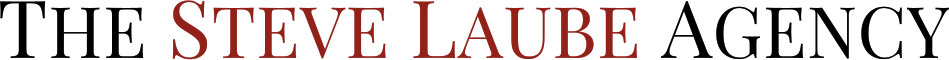


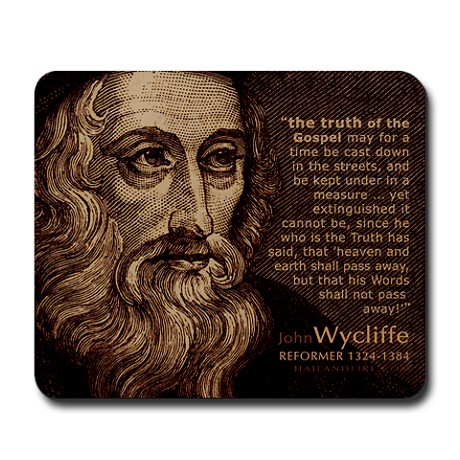

Well, this is excellent. You didn’t just point out a new problem, you told us exactly how to fix it. So useful.
Hm, food for thought, Steve. I currently use a mobile-friendly WordPress theme, but am looking to switch to a self-hosted site in the next few months. Mobile viewing might not have been on my radar in choosing a new layout had I not read this. Definitely a timely post for me!
Great post, Steve. I checked my site out, and I’m mobile-friendly. What a nice way to start my week. Thanks!
Good to know, Jackie!
For those who do their own sites with WordPress.com, it’s as easy as finding a new theme that is “responsive.” Here’s a link with sample themes, https://theme.wordpress.com/themes/features/responsive-layout/.
Others who have a self-hosted WordPress site, go to this link for downloadable responsive themes: https://wordpress.org/themes/tags/responsive-layout/.
Most do-it-yourself websites and blogs now have responsive designs. It’s just a matter of looking at the options and changing your site design. Usually, it doesn’t cause a lot of problems.
Disclaimer: I’m no expert, either, but I do my own self-hosted WordPress site.
Emily, my WordPress blog is responsive as well. I’ve been wanting to change from sondrakraak.wordpress.com to just sondrakraak.com. Is that what you mean when you say you host your own site, that it’s through WordPress but it’s your own domain? What I’m really wondering is if it’s easy to change from one to the other without messing up my theme and content. I know you claimed not to be an expert but you sound like you have quite a bit of WordPress experience.
Sondra, you can have your own domain name and still use WordPress.com. You pay WordPress for hosting and domain name. You continue to use WordPress.com to manage your site. In the case of my site, I secured my own hosting through Hostgator, bought my domain name through their registry, and downloaded the WordPress software from WordPress.org. Notice there’s difference between WordPress.com and WordPress.org. For my site, the WordPress software is installed on my hosting account and accessible through my domain name. I do not go to WordPress.com to edit my site. There’s an article on my blog about this. It’s a bit dated, but it may help you to understand: http://emilyakin.com/3-ways-new-wordpress-site/
Thanks, Emily. I’m going to take a look at your article.
Thank you, Emily!
Thanks, Steve. I was shocked that my site didn’t pass the test since the reason we created the new site last year was to make it mobile-friendly.
I wonder if the terms for “mobile friendly” has shifted since then.
Either way, I’ve asked my website czar to check into this. We’ll get it up to speed ASAP.
Thanks again, Steve. Glad you’re in my corner.
Or… Our websites blew up with the hacked mobile friendly plugin and are now useless. Sigh. Two plugins caused judge damage for WordPress users. Some of us had both plugins. Hoping to resolve it yet again today. Restoring twice hasn’t worked.
Hate that auto-spell feature that switches my words! I wrote, “huge” not “judge”.
Angela—don’t use a plugin for mobile friendly. Use a mobile-friendly theme instead. Plugins are often hacked, while themes are less vulnerable to that.
Emily is right. Plug-ins can be buggy and susceptible to hacking.
See this article from two weeks ago where 300 popular WordPress plug-ins were discovered to have a security flaw:
http://www.authormedia.com/wordpress-plugin-security-flaw/
Fortunately our web site is maintained by AuthorMedia and they plugged the holes immediately and our site was unaffected.
Steve
Thank you, Steve. I have some updating to do. I appreciate the information on how to check and where to get help. Your post is appreciated.
Hi Steve,
Thanks for sharing the link to my article about mobile-friendly websites. I published a followup article on April 21, “mobilegeddon” day, that answers some frequently asked questions about Google’s update:
http://bloggingbistro.com/faq-how-google-ranks-mobile-friendly-websites/
Angie B., I wouldn’t recommend using WordPress plugin hacks to force your site into mobile-friendliness. Since WordPress releases a new version on what seems like a monthly basis, many plugin developers don’t keep up with the updates. As a result, when you update your site to the latest version of WordPress, the outdated plugin can “break” your site.
I recommend a full website redesign, using either a mobile-friendly WordPress theme or having a responsive design site built “from scratch.”
Note that on mobile-friendly sites, you sacrifice graphics in favor of delivering important content. Your site HAS to load quickly on a smartphone, because users will give you 2-5 seconds of their time before they click away.
Here are some writer/author websites built using responsive design, in case you want to get design ideas for your own site:
http://www.gracefox.com/ – devotional author/speaker
http://tlocke.com/ – novelist, speaker
http://www.dianestortz.com/ – children’s author/speaker
http://www.sarahsundin.com/ – historical fiction author/speaker
http://fromdiaperstodiamonds.com/ – curriculum writer/speaker
Thanks, Laura, for the site links.
Thanks, Laura, for all the help.
You’re welcome, Sondra and Linda. Happy to help.
Thanks Steve for your Blog “Does Google Like Your Web Site?”. It’s funny that you should write about this now, because just last week I spoke with my long time web guy about this exact subject.
Brian checked things out and found that while my less then two year old private counseling practice site was up to date and mobile friendly, my five year old pro-life ministry site was NOT mobile friendly. I agree with you Steve and will not fall into the “I’ll do it someday” syndrome. While I’m a busy person (aren’t we all) I’m meeting with Brian next week to discuss making my site up to date and mobile friendly. For any author who needs to make their site mobile friendly, I highly recommend Brian Amick and his staff at Werkbot, here in Erie, Pa. They have a long history of providing me and a multitude of others the best in website design, upkeep and management. You’ll find them to be very knowledgeable, conscientious, professional and respectful of helping you with all your website needs. Tell em’ Mark Bradley Morrow sent you Winking smile
Fantastic tips here as I get ready to launch in the next several months, thank you!
This is random… the picture used above reminds me of the trash compactor scene in Star Wars: A New Hope. Classic.
May the 4th be with you.
Steve
Haha, yes!
If you use WordPress, the easiest way to make your website “Mobile Friendly” is to install “WordPress Jetpack”, which is an official plugin that gives you many, many features. Among these is the ability for the website to automatically switch from your current theme to a mobile friendly one depending on the device.
This will allow you to keep your current theme and not miss out on the improved search rankings on mobile devices.
Robert,
Note that Jetpack is at the top of the list of plug-ins that had a security flaw and needs to be updated. The danger of plug-ins vs. a secure Theme.
http://www.authormedia.com/wordpress-plugin-security-flaw/
We got the site fixed for mobile-friendly. We just had to restore the robot.txt file that had been deleted to block all sorts of bots.
Thanks so much, Steve.
I’ve built one of my sites using Weebly, which inherently uses responsive themes, so no changes necessary. (christianfictionsite.com)
The blog site I began a few months ago (soulinspirationz.com) using self-hosted WordPress, and opted for using the Headway Theme as I was accustomed to the “drag-and-drop” versatility of Weebly, and Headway provided this for setting out the blog site in the way I wanted. It was Headway that alerted me to this Google change, calling it “Mobilegeddon” in their email alert and advising how to make your Headway Themed site mobile friendly. It was simply ticking a box within the theme’s editor. So for anyone who runs a WordPress site using Headway, you should have received an email on April 22 or 23 with instructions. If not, feel free to email me and I’ll forward it on to you.
Thank you, Steve. Right info at right time for me.