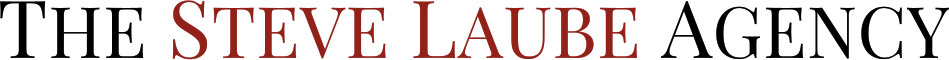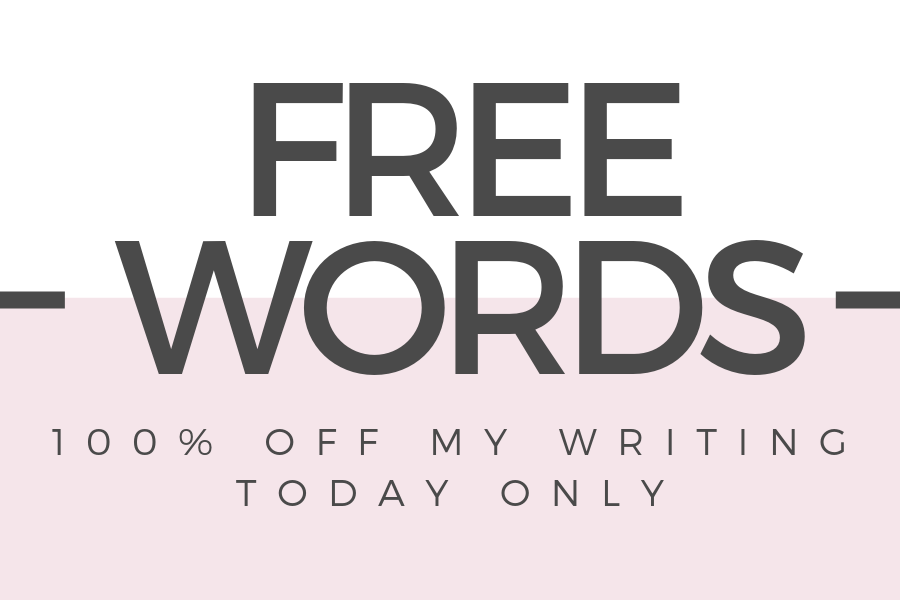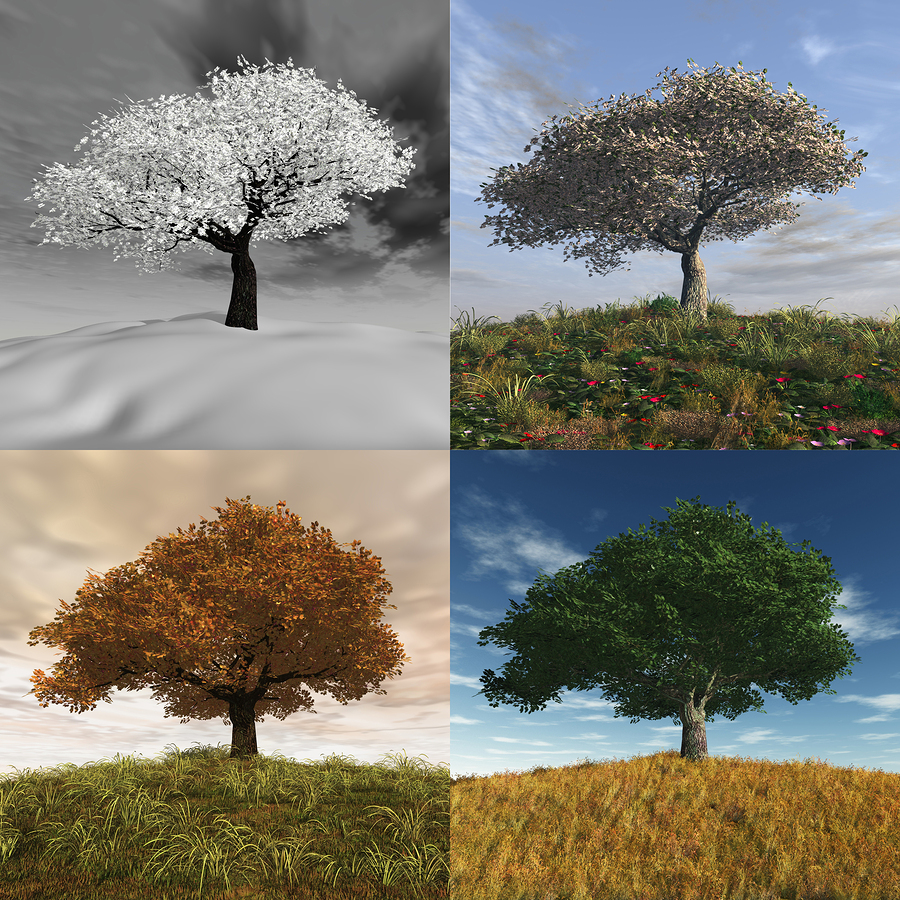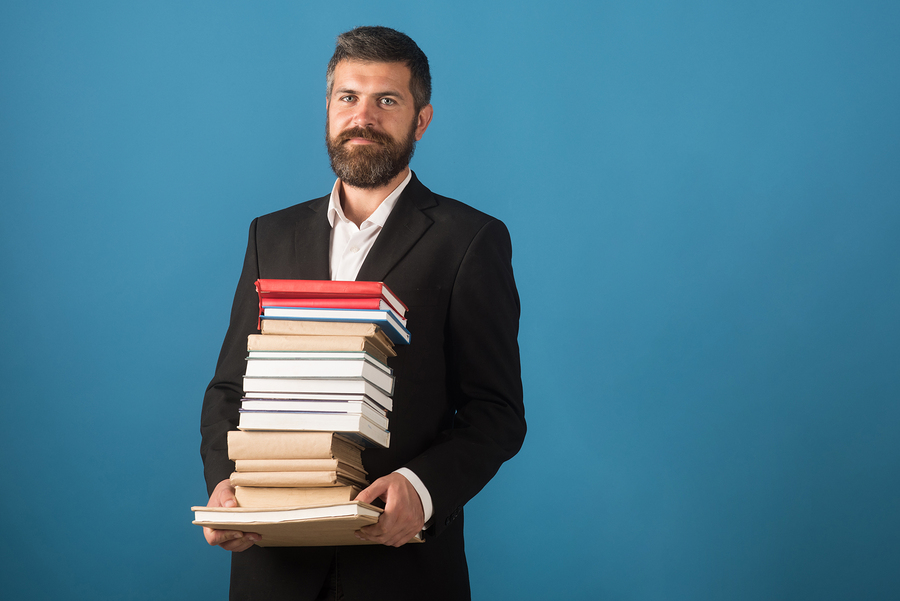Writers write, right?
Often, however, writers are invited, asked, pressured, or even hornswaggled (look it up if you have to) into writing for free. Sometimes that’s good. Often it’s bad.
How can you know which is which? One word: strategy.
What is your strategy? Do you even have one? Or, put another way, do you have a mission statement as a writer? When you define where you’re going and what you hope to accomplish, it is much easier to reject or accept unpaid writing opportunities. Even then, it may help to have a few loose and fluid guidelines, such as the following:
Not-So-Good Free Writing
Writing for friends. Just because you can write doesn’t mean you should. And saying yes to one writing request means saying no to others. So, when your friend asks you to write her autobiography, remember your mission statement and writing strategy. I don’t think I know anyone who lost friendships from politely declining such requests, but I do know some who lost friendships from saying yes.
Writing for “content mills.” Some publications—many of them online—give you the opportunity to “make money” by writing for them, depending on how many articles you write, how many “hits” and “shares” your articles get, etc. You can learn a lot by accepting such opportunities, but beware. In some cases (not all), you can write and write and write and receive little or nothing in return—and often, your words are no longer your property.
Writing for exposure or credits. Generally speaking, any writing for exposure, rather than pay doesn’t deliver. If the exposure were worth it, the site or publication could afford to pay you (and may, in fact, if you make it clear that you value your work more highly than, say, $0). Be more strategic and more professional than that.
Good Free Writing
Write for fun. Most of us got started as writers because it can be fun. Don’t lose that in your quest for publication, fame, and wealth. Keep writing for your own enjoyment, whether that’s journaling or making up stories for your grandkids.
Write for family. Go ahead and write your memoir; maybe it will someday be published, but if not, it can still be a meaningful legacy to your family. Write stories for your kids or grandkids. Write actual ink-and-paper letters to aging relatives.
Write for contests. Not all writing contests are created equal, but many do offer the chance for recognition, prizes, and even publication. Some charge entrance fees, some don’t, and some are just a way to separate you from your money—so do your homework. Ask around. But entering legitimate contests can help you hone your skills, get valuable feedback, and open doors.
Write for your church. Church newsletters, blogs, and websites often go begging for good content; and lessons, music, or dramas written for specific congregations can have an effective and sometimes surprisingly far-reaching ministry. Even then, however, you’ll do yourself a favor if you’re careful to write material that fits into your long-term mission and strategy.
Blog. Launch a blog and write regular, focused blog posts on a subject about which you’re passionate. Who knows where it may lead? One of my blogs, oneprayeraday.com, which I started in 2005, eventually led to a paid blogging gig.
Write queries, proposals, and one-sheets. If you’re a developing writer, instead of writing for some of the free outlets mentioned above, focus your efforts on writing top-notch queries, one-sheets, and book proposals to pitch your ideas to magazine editors, agents, and book editors.
Write the first draft of your first novel. Or two. Most debut novels are completed before a contract is offered by a publisher, so you might as well go ahead and write it. And then write the next one, even if no one is paying you. I have a friend (seriously, I do) who determined to write his first four or five full-length novels before even seeking publication, as a form of apprenticeship. He’s now one of the best in the business.
How about you? How do you decide if and when to write for free?