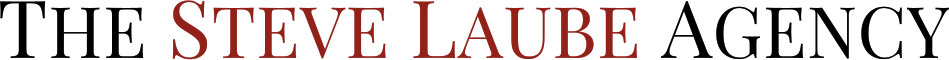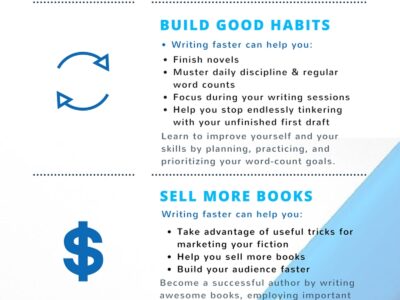Don’t tell me you haven’t done this with your own books.
I’ll admit that after leaving a bookstore, my clients tend to have their books face-out. (I do not recommend moving books around! Publishers pay good money for product placement, and the poor booksellers have enough to worry about.)
(If you can’t see the video in your newsletter feed, please click through to our site to view it.)