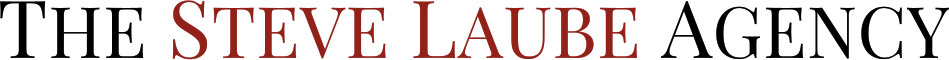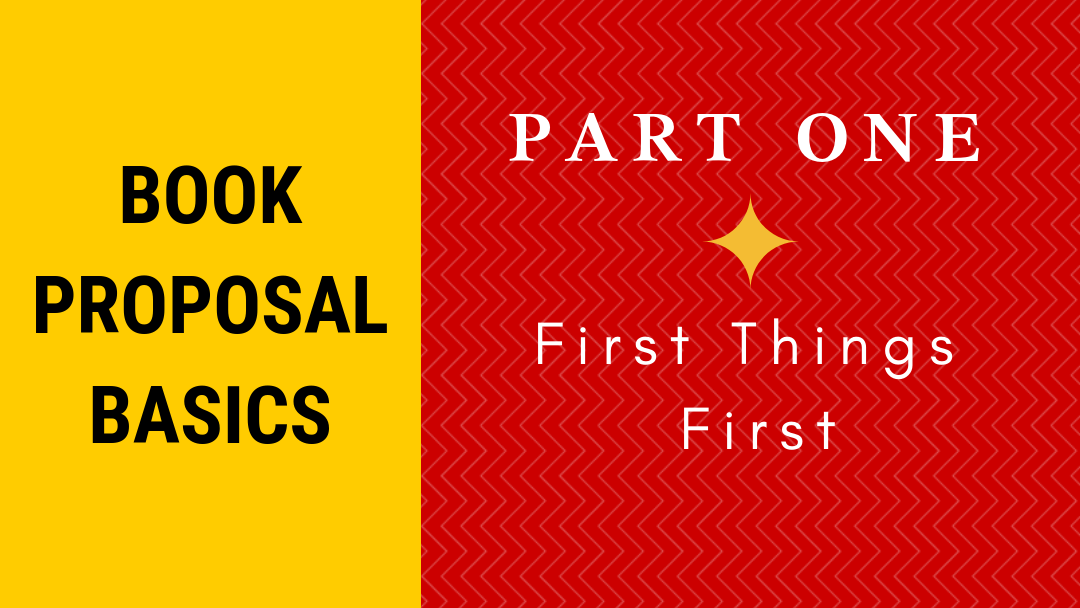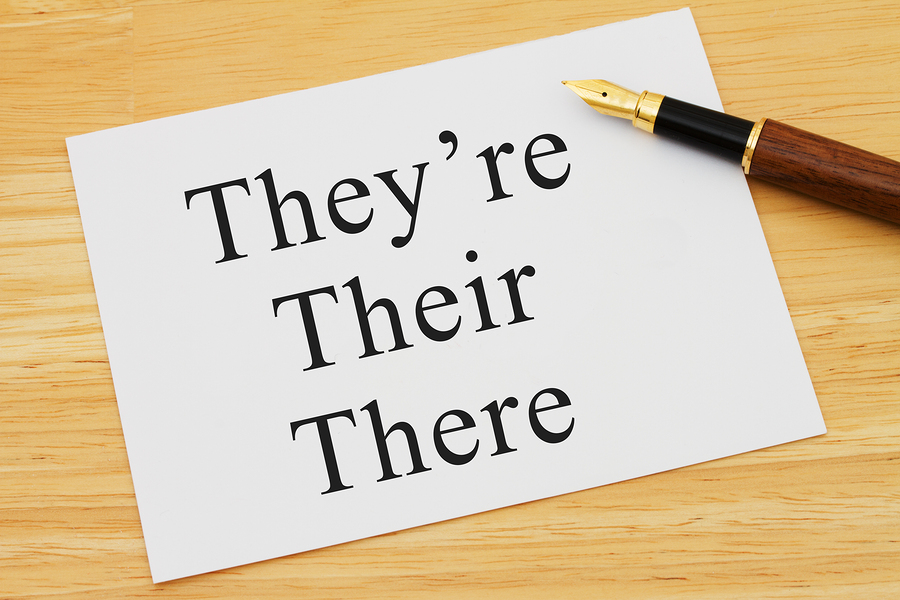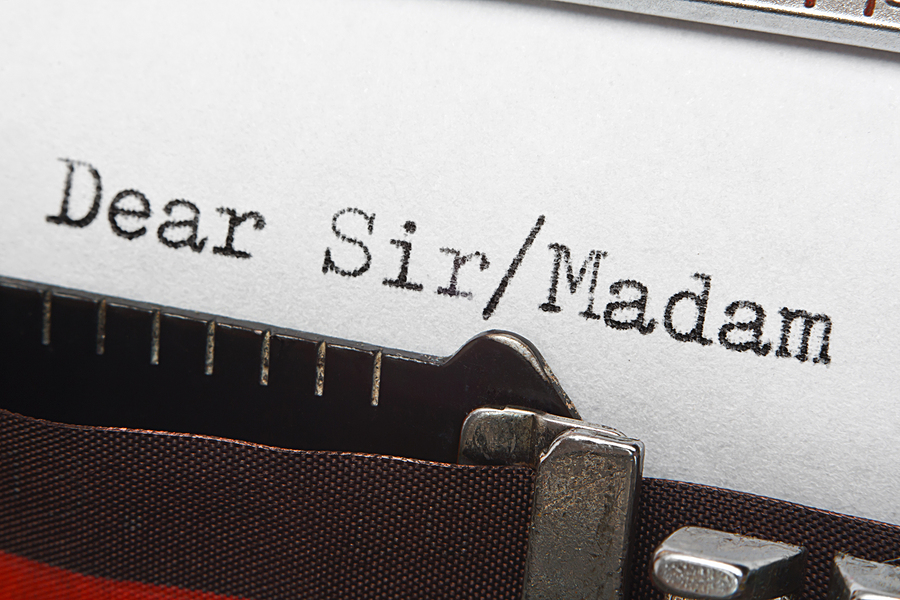With two of our three daughters still in the dance world and the third in the music world as a pianist, I could not help but enjoy today’s video. It takes hard work to choreograph a mistake-filled ballet. This piece is called the “Mistake Waltz,” which Jerome Robbins choreographed in 1956.
It happens to be our ballet-teaching daughter’s birthday today. Happy Birthday, Geneva!