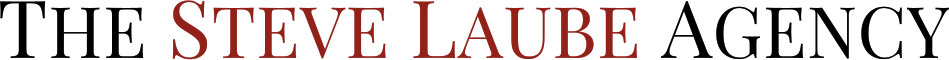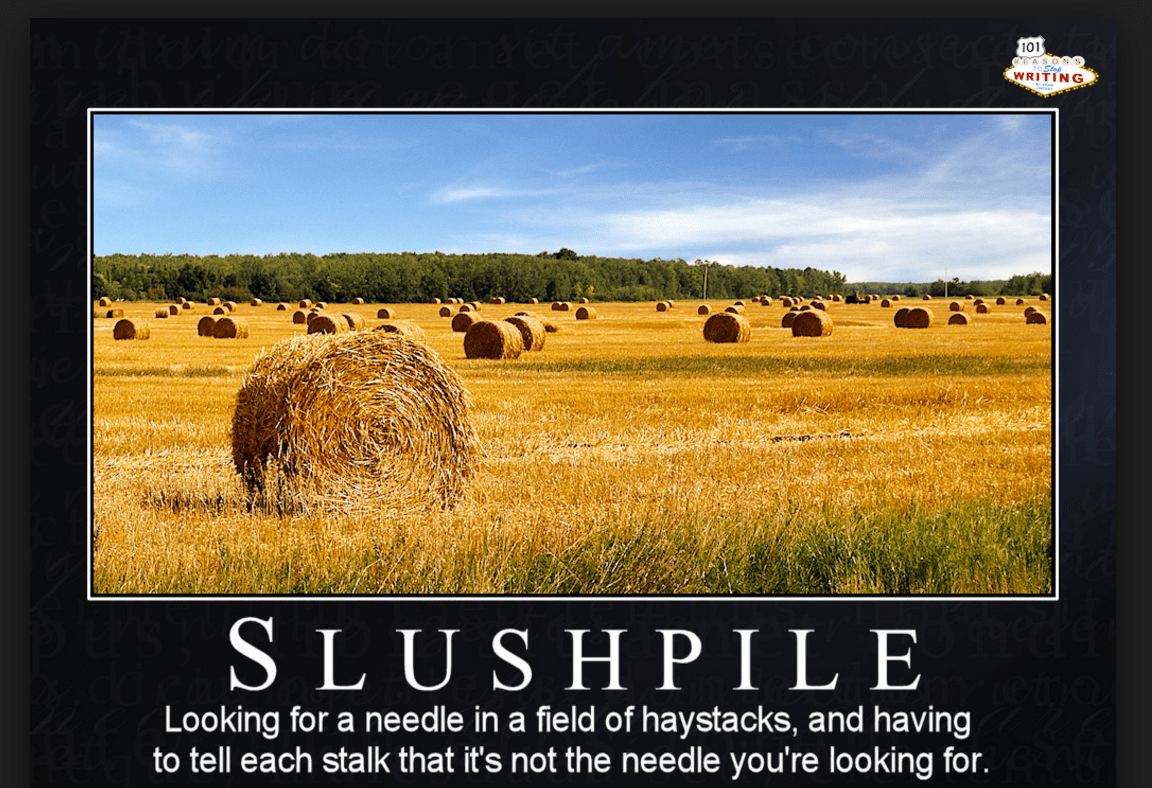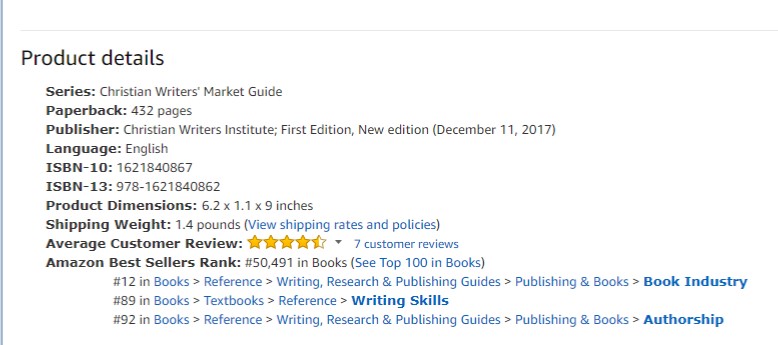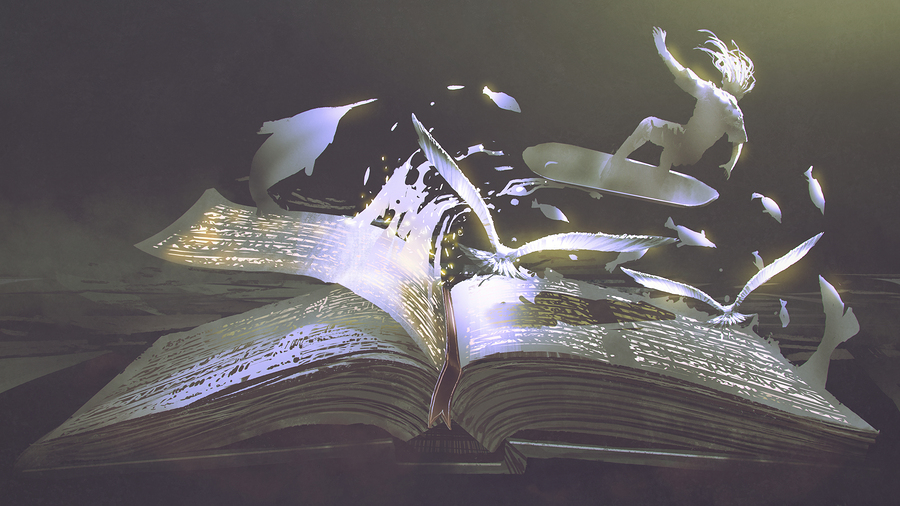Brainstorming is one of the fun parts in the development of your book. There are two keys to making it a productive experience.
Willing to Listen
The key is a willingness to hear other ideas. If someone says “your idea won’t work” the first impulse is to be defensive and take offense. That isn’t brainstorming. Instead look at it as an exercise in creativity. No one is saying you have to accept any of the ideas that come up in the discussion. But there might be something there that can improve your work.
Finding the Right People
The second, and a more critical key, is discovering those with whom you should brainstorm. Those people need to be willing to have their ideas rejected in the discussion and be willing to let an idea they create to be used by someone else. It takes a special person…often a professional…to achieve that.
I’ve heard complaints from some authors who try this in a critique group only to be frustrated. Egos get in the way or the ideas generated are singularly unhelpful. Or the discussion doesn’t move the project forward, instead it gets sidetracked by numerous differing opinions on the direction of the piece. More than once I’ve had an author claim, after I’ve pointed out a structural error in their manuscript, that “this was what my critique group thought should happen.”
That is not to say that critique groups are bad. Hardly. Only that some authors have experienced frustration if the mix in their group is not helpful.
If you have a good relationship with your editor they can be a great sounding board for ideas (but be considerate of that editor’s time). Your agent can also be a safe place to play with concepts. While sometimes the two heads can bump into each other…painfully…the ensuing friction usually creates a spark…the spark of creativity and not contention.
All Genres
This is an exercise for both fiction and non-fiction. Many times a non-fiction writer needs a nudge to redirect the focus of their work to give it strength and a stronger punch. Or the realization that the book idea is actually a better magazine article. Brainstorming isn’t just an exercise for novelists.
Examples
Years ago, at a writers conference, a well known author gathered a number of published writers together in the late evening and declared, “I have a new book contract and need a better plot than what I have, can you guys help?” Over the next couple hours that group created a dynamite storyline (which is now in print!). That is brainstorming with a group at its best.
I once sat in a publisher’s conference room while a novelist and two editors plotted out the storyline for the author’s next book. Words and phrases were thrown on a white board, often striking out ones that no longer fit. When complete, the sequence of events were transferred to notecards and the board was erased to start the next section. At the end of the day the stack of cards was rather thick. The author quickly numbered each card, slapped a rubber band around it, and declared, “Now all I have to do is write it!” (In case you are wondering, this author liked to write from physical note cards. That doesn’t work for everyone.)
A few weeks ago I had the privilege of visiting a client in her home. After a wonderful dinner with her husband we sat in the living room and brainstormed a critical part of her next novel. We created dozens of ideas and discussed what worked and what didn’t. We also thought through the implication of those ideas for the third book in her series. In the end we didn’t necessarily settle on a specific direction, but what it did was unleash her to create freely. I look forward to reading what she comes up with. There may be echoes of our discussion in the final version, but the exercise alone was kindling for the fire of creativity.
Your Turn:
Where do you go for your brainstorming sessions?
Do you have a successful brainstorm session you can describe to us?