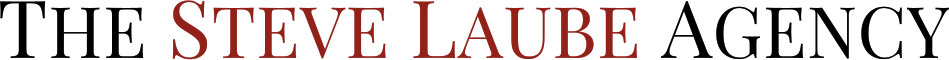I’ve met fifty book deadlines, never missing one (though I have renegotiated a few), and many more article deadlines. These days, as a writer, editor, and agent, I have even more tasks, schedules, and details to juggle than ever before. Happily, I’ve installed a handful of productivity practices that aid my feeble mind and fragile memory. Here are six that I find the most helpful:
- Working ahead
The more tasks I take on, the more I fear painting myself into a corner, so to speak, and finding myself in a place where I won’t have the time or the ability to meet a deadline or respond to an opportunity. So, I make every effort to “front-load” tasks, to buy me the breathing room to relax and be creative when I need to be. For example, if I sign a contract to write a 1,500-word article that is due in two weeks, I might divide it into incremental steps (“first draft,” “second draft,” “edit,” “proofread,” “send,” etc.) and place those tasks on my to-do list for the first week. That way, if an emergency or distraction arises, I still have a week before my deadline to make whatever adjustments I need to make.
Similarly, I try to write two or three blog posts ahead of schedule on the four blogs I contribute to, so that I’m never sweating a last-minute deadline. I do the same sort of thing when I sign a book contract or agree to a speaking engagement.
- Automated alarms and reminders
Remember Day-Timers? They combined your address book, calendar, to-do list, and more into one notebook. I wore mine out every year. Nowadays, however, I use the calendar, to-do list, alarms, and reminders on my computer and smartphone to keep me on task and prevent me from forgetting something important.
It takes an extra five seconds or so, when I add a calendar event, to include an alert. But once I do, I can relax and “forget” about it until the alert chimes. I use such alerts and notifications for more than appointments; I program reminders for chores, bills, book releases, and prayer, among other things.
- A “bring-up” file
One of my most effective office organization tools is what I call a “bring-up” file, also called a “tickler file” by some time management folks. It is a simple but helpful collection of forty-three file folders. Twelve are labeled with the months of the year, and the other thirty-one are numbered, 1-31, for the maximum days in a month. When a bill comes in the mail, I open it, note the due date, and then put it in the “bring-up” for seven days before it’s due. That way I never miss a payment. If there is something–like a birthday or an estimated tax payment–I want to remember three months from now, I may record in my desktop calendar…but I will also put the note, card, or payment voucher in that month’s folder. If I have a restaurant coupon to use on my next “date night” with my wife, I’ll simply put the coupon in that date’s “bring-up” folder. Articles to be read, maps and reservation forms for upcoming trips, reminders of goals I want to meet, seasonal reminders (like when to order mulch or change furnace filters), etc. all go in the “bring-up.” Best of all, perhaps, at the end of a workday, I simply take all the papers and forms from my desk and put them in the next workday’s folder.
The hardest thing about installing a “bring-up” file in your routine is not setting up but getting into the habit, every morning, of pulling out that day’s folder. Once you get into the habit, however, it clears your desk and your mind of so much worry and clutter.
- Siri
I realize that not everyone is fortunate enough to have an iPhone, but it certainly is a helpful tool, especially since Siri was introduced in 2010. Did you know that if an iPhone is plugged in, it will respond to a spoken, “Hey, Siri?” Siri helps me look up definitions, synonyms, historical dates, and more, while I’m writing. He (in my phone it’s a “him”) calls the local library research desk for me. He schedules reminders for me. And I not only ask Siri for directions to and from unfamiliar places, but I let him guide me to places I know well, because it has often saved me from detours or traffic jams.
- Email rules and folders
Your email program probably allows you to automate certain kinds of emails you receive. For example, you can tell it to always (or never) send mail from a particular address to your spam folder or trash. You can program certain senders or subjects to go into a folder. You can tell your email program to auto-forward them to someone else, and so on. If you are regularly processing emails from a certain source or on a certain subject, this can be a big time-saver.
I also have hundreds of folders in my email program; once an email in my inbox has been processed, I move it into a folder, which keeps my inbox crisp and clean. That practice alone saves me time scrolling through the inbox; I can always tell at a glance what emails I still have to manage.
- Evernote, Pinterest, Hootsuite, and Buffer
Some of my friends (okay, both of them) suspect that I am online constantly, tweeting, Facebooking, etc. But I’m not. I use Hootsuite and Buffer to schedule tweets for my Twitter accounts (@bobhoss, @bardandbible), days and even months ahead of time. I use Evernote and Pinterest to “clip” articles, graphics, ideas, etc., that I want to have on file for later. And I write most of my blog posts ahead of time and schedule them within the blogging platform (and I’ve pre-programmed my blogs to feed Twitter and one of my Twitter feeds to go automatically to a Facebook). Once set up, those tools help me to plan and write ahead, so I can relax and let the tool do the rest. It’s not quite Rosie the Robot (from the Jetsons) but it’s the next best thing.